Introduction
The Secret Recipe to Mastering Google Ads
Google has solidified its position as the world’s leading search engine, thanks to its widespread popularity across various demographics. Its success stems from delivering relevant and intriguing results to its users. Constantly, the team behind Google fine-tunes its algorithm, ensuring it meets the ever-changing needs of its vast user base.
Every month, Google rolls out significant updates, many of which directly impact businesses. We’re all familiar with the term “Google Ads,” but mastering this advertising platform isn’t exactly a walk in the park. If you’ve tried and haven’t seen the desired outcomes, perhaps it’s time to delve deeper into specialized training.
To aid you in this journey, we’ve crafted a series of informative courses. Our flagship offering focuses on Google Ads. In this introduction, we’ll unravel the foundational pillars of advertising on Google and lay bare the recipe for success.
Wondering about that recipe? Here are the three critical “ingredients”:
- Relevant Ads: Ensure that the content of the ad is in sync with its title. Think of this as SEO tailored for a Google ad.
- Engaging Ads: Your ad should evoke an emotion, prompting the user to click.
- Landing Page Experience: Once a user clicks your ad, the landing page shouldn’t disappoint. It should be consistent with the ad’s theme and message.
A fun fact: Google keeps an eye on how many people click on your ad versus those of your competitors. The more clicks your ad obtains over your rivals, the less you’ll pay per click (CPC).
Now, how can you target a specific user with an ad? Here’s how:
- Keyword Targeting: Launch search campaigns for optimal results.
- Behavior-based Targeting: Focus on users exhibiting specific behaviors on Google for the best conversion rates.
- Market Audience Targeting: Spot people who show a sudden change in online behavior. If someone suddenly starts searching in a new domain, it’s time to catch their attention. Additionally, use remarketing campaigns for visitors who have previously interacted with your website to further engage and potentially convert them.
Setting up and running Google Ads might seem straightforward, but true mastery lies in understanding Google’s mindset, crafting the perfect ad, tweaking it as necessary, and ultimately meeting your goals. Remember, this is just the beginning. Stay tuned for more insightful sessions, packed with relevant and actionable information!
Setting Up Your Google Ads Account
Dipping your toes into the vast world of Google Ads? After realizing the immense potential of this platform, the first actionable step is setting up your account. While it might seem daunting, we’re here to simplify it. Let’s break it down into easy-to-follow steps:
- Account Creation:
- If you don’t have a Google account, create one at account.google.com. If you already do, just sign in.
- Navigate to adwords.google.com and select ‘New Google Ads account’.
- Target Setting: Decide where you want your ads to appear. This will depend on the demographics and locations you want to target.
- Category Selection: Choose the category of products or services you offer. Ensure this aligns well with your business to get the most accurate targeting.
- Craft Your Ad: You can input placeholder data initially to expedite the setup process. Remember, this will just be a dummy ad for setup purposes.
- Input Contact and Budget: Enter a phone number and a tentative budget. These details can be revised later based on your campaign strategy.
- Campaign Naming: Label your campaign. A meaningful name will help you identify and manage multiple campaigns down the line.
- Payment Method:
- Arguably the most crucial step, ensure you set up your payment method correctly.
- Enter your company’s identification number (CIF).
- Decide between manual or automatic payments. With manual payments, you allocate a specific amount for a campaign and pay at its conclusion. Automatic payments, on the other hand, run continuously without your constant oversight and are charged as per the campaign’s consumption.
- Submit and Pause: After submitting your test campaign, immediately hit ‘Pause campaign’ where it indicates ‘Pending’. This ensures your test campaign doesn’t run inadvertently.
For your maiden campaign, remember to replace the dummy data with genuine details that are accurate and relevant to your business domain. This information is essential since Google Ads expenses can be listed as business expenses.
To keep track of your spending, download invoices from ‘Billing and Payments’. With automatic payments, invoices are generated on the 5th of each month, accounting for the prior month’s expenses. If you’re on manual payments, Google issues an invoice for every payment you make.
Now, crafting the perfect ad text is where your creativity shines. Depending on your goals, ensure the ad’s content aligns with your business’s value proposition.
In a nutshell, setting up your Google Ads account is a breeze if you follow these steps methodically. Until our next lesson, we wish you a seamless account setup journey!
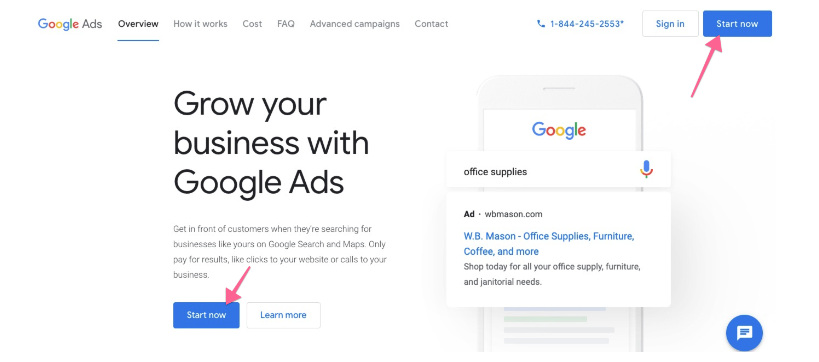
3+1 Success Factors at Google Ads
Successfully navigating the intricate maze of Google Ads campaigns is no walk in the park. Mastering Google Ads is intricate, and with fierce competition, the stakes are high. A few key determinants to always keep on your radar include PPC ad optimization, keyword choices, ad type, landing page imagery, and conversion tracking.
- Ad Relevance
- Google Ads should foremost be relevant. Not only should they encompass detailed descriptions, URLs, and extensions that boost sales and echo the advantages of your product or service, but their clarity and transparency are paramount. In essence: keep it concise, catchy, direct, and crystal-clear.
- Engaging Ads
- To stand apart from the herd, always strive to introduce a fresh perspective. Given that most markets teem with offerings, pinpoint what sets you apart from the clutter. What unique value proposition do you present? Shape your ad around these distinguishing elements. The more intriguing an ad, the higher the probability it lures a potential client to click and explore further, eventually leading to a sale.
- Landing Page Experience
- When a user is enticed to click on your ad, they’re directed to a landing page. This page should dovetail seamlessly with the initial keyword search and the ad promise. Ensuring this harmony throughout the user’s journey guarantees that the landing page fulfills the searcher’s original intent and needs.
- The 30-70% Rule
- Remember the so-called “30-70% rule.” According to this, a mere 30% of potential clients click on Google Ads results, which implies a whopping 70% scroll further to organic, non-paid results. Of this 30%, 15% opt for the first result, 10% for the second, and 5% for the third. Therefore, it’s imperative for your ad to be top-tier, ideally the first result.
In summation, these four success cornerstones for your Google ads are the building blocks you require for fruitful conversions. Best wishes on fine-tuning your campaigns!
Quality Score
Navigating the world of Pay-Per-Click (PPC) advertising, specifically via Google Ads, hinges on mastering a metric called the “Quality Score.” Why is this score pivotal? It holds significant sway over both the cost and effectiveness of your advertising campaigns.
What is the Google Ads Quality Score? The Quality Score is a metric evaluated by Google, encapsulating the quality and relevance of your keywords and PPC advertisements. This score affects the Cost-Per-Click (CPC) and combines with your maximum bid to pinpoint your ad’s position during the bidding process. Factors influencing the Quality Score include:
- Click-through rate (CTR)
- Keyword relevance
- Landing page quality and relevance
- Ad text relevance
- The historical performance of your Google Ads account.
While Google’s internal workings and exact weightings of these factors remain proprietary, CTR is undeniably pivotal. A high CTR suggests to Google that the ads resonate with viewers, leading to better ad positioning and reduced costs.
The Upside of Enhancing Your Quality Score A direct correlation exists between a high Quality Score and a successful Google Ads campaign. An optimized score translates to a higher return on investment. Elevated scores reduce both the cost-per-click and cost-per-conversion, the latter denoting how much you spend to achieve the desired action (e.g., a sale or sign-up) from a viewer.
Boosting Your Quality Score: Key Steps Given the Quality Score’s influence on your ad’s visibility and frequency, enhancing this metric should be paramount. Here’s how you can do it:
- Keyword Research: Understand which keywords resonate with your audience.
- Keyword Organization: Ensure they’re well-structured within your ad campaigns.
- Know Your Audience: Tailor your ads to what your target audience seeks.
- Refine Ad Text: Engage potential clients with compelling and relevant content.
- Optimize Landing Pages: Ensure they’re relevant to the ad and provide value to visitors.
- Target Groups: Focus your ads on specific audience segments.
In essence, these steps form the backbone of a successful Google Ads strategy. Optimal results are borne from continual refinement and understanding the nuances of the platform.
By refining and optimizing these areas, advertisers can position themselves for success in the competitive world of online advertising. As with all advertising endeavors, staying current, testing, and adapting are essential for sustained success.

Campaign Structured – AD SET – AD
Stepping into the realm of Google advertising can feel like stepping into a maze. With terms like “Campaign”, “Ad Set”, and “Ad” thrown around, it’s easy to get lost, especially if you’re not accustomed to other advertising platforms. Let’s break down these terms and unravel this puzzle.
1. The Campaign: The ‘Why’ of Your Advertisement At the topmost level, a campaign determines the objective of your ad. Essentially, it’s the reason you’re advertising. Do you want more website traffic? Increased conversions? To grow your audience or maybe you’re running a test? The campaign tier decides this “why”.
2. Ad Set: The ‘Who’ and the ‘How Much’ After determining the objective, the next step is to decide your target audience and your budget. That’s where Ad Sets come in. Think of Ad Sets as the segment where you decide who sees your ad and how much you’re willing to spend on them. It’s where you set different audiences and allocate varying budget amounts. Essentially, it lets you test how different audiences respond to the same objective. This separation also provides you with greater control over your budget, allowing experimentation initially and more precise targeting as you gather insights.
3. Ad: The Actual Face of Your Advertisement When we say “Ad”, it refers to the creative element of your advertising campaign. This is where you get to play around and be creative. Choose your images, videos, titles, and text based on your strategy. It’s the piece most people think of when picturing an ad. It’s accessible, tangible, and often the most fun part of campaign creation. Getting this part right can make all the difference between a successful campaign and a mediocre one. Ultimately, the success is measured by how well you achieve your campaign objectives.
A Simple Breakdown: To put it shortly:
- Campaign: It’s the reason you’re advertising – be it to gain more likes, shares, comments, or something else.
- Ad Set: This is about your specific audience and how much you’re willing to spend to reach them.
- Ad: This is your actual advertisement, the face of your campaign.
Visualize it this way: You choose a post to promote (Ad), decide on the demographic based on a pre-defined list or a pattern you’ve noticed (Ad Set), and set your objective, like getting likes, shares, or comments (Campaign). That’s the essence of Google advertising!
3+1 Ways to Target Keyword Research
If you’re a digital marketer or simply a business owner looking to promote products or services in the digital realm, you’ve likely heard about the importance of keyword targeting. In Google Ads, we have four primary options for keyword targeting, each with its nuances. Here’s a brief overview of each and how to utilize them effectively:
- Broad Match
- What is it? This is the default setting and the least restrictive.
- How does it work? Your ads may show for searches that include your keyword, variations of it, synonyms, or even related searches.
- Recommendation: Use it if you want broad coverage and are open to a wider variety of search terms.
- Modified Broad Match
- What is it? A balance between broad and exact match, denoted by placing a + in front of words.
- How does it work? Your ads will only appear if the searches include the words marked with +.
- Recommendation: Useful for maintaining some flexibility but with more control than the broad match option.
- “Phrase Match”
- What is it? Ads are shown for searches that contain the entire phrase in the specified order but can also include other words before or after.
- How does it work? If your keyword is “running shoes”, the ad might appear for “buy running shoes”.
- Recommendation: Use it when the word order is crucial for keyword relevance.
- [Exact Match]
- What is it? The strictest form of match.
- How does it work? Your ads will only show when users search for your exact keyword term, without any words before or after.
- Recommendation: Ideal for high-search volume keywords or when you want full control over the targeted keywords.
In conclusion, keyword targeting is crucial for the success of your Google Ads campaigns. Choose the right strategy based on your goals and budget, and remember to monitor and adjust campaigns regularly for optimization.
How to Enhance Your Online Presence Through Keyword Research
Navigating the ever-evolving world of Google’s algorithms can be challenging, but one cornerstone remains unchanged: the value of Keyword Research. As businesses vie for online success, understanding and optimizing this factor can be the pivot between obscurity and visibility. Here’s a comprehensive guide to demystifying keyword research and how it can supercharge your online endeavors.
1. What is Keyword Research? At its core, keyword research is the process of identifying and analyzing specific search terms entered by users in search engines. This research aims to use the derived data for search engine optimization (SEO) and broader marketing strategies. By understanding what potential customers are searching for, you can tailor your content to align with their needs, boosting the chances of your website ranking higher in search results.
2. Why is Keyword Research Vital? This research process is invaluable as it provides insight into the real-time queries your target audience types into Google. By grasping the specific terms and phrases they use, you can shape your content and marketing strategy more effectively, ensuring a higher degree of relevance to your audience.
Remember, people utilize keywords to find solutions online. If your content aligns with their specific searches, you’ll drive more traffic to your site. Consequently, your products and services gain higher visibility and accessibility.
It’s not just about creating content that you want to convey but crafting material around what your audience actively seeks. The goal is to draw the audience in naturally, not to force or push them towards your content.
3. Key Elements in Keyword Research:
- Relevance: Google prioritizes content based on its relevance. Ensure that the keywords you target directly correlate with what users are looking for. Ranking first for a keyword is pointless if no one is actually searching for it.
- Authority: Google respects authoritative sources. Building credibility, through means such as backlinks, can lend your content a higher ranking. Being perceived as an authority in your domain can significantly increase your online visibility.
- Volume: It’s crucial to integrate specific keywords and their variants frequently within your content. Volume, often measured by Monthly Search Volume (MSV), indicates the number of times a particular keyword is searched for in a month.
In the vast digital landscape, staying ahead means understanding and meeting your audience’s needs. By harnessing the power of keyword research, you can ensure your content is not just visible, but also resonates with those who matter most: your audience.
Note: Always ensure accuracy by collaborating with SEO and technical experts, particularly when fine-tuning your keyword research strategy.
Using Google’s Keyword Planner
In the realm of online advertising, mastering the art of targeting your audience is essential. It’s not just about selecting any keywords; it’s about choosing those that specifically resonate with your potential clients. The Google Keyword Planner can be your guide to making the right choices. Let’s dive in and explore how to harness its potential.
1. Accessing the Keyword Planner:
- Head over to ads.google.com.
- Navigate to the Tools section, where you’ll find the Keyword Planner.
- Select ‘Discover new keywords’ to unearth fresh keywords for your upcoming Google Ads campaign.
2. Input & Settings:
- You’ll be greeted with two options: starting with one or more keywords or using a website as your starting point. Generally, it’s advisable to commence with a keyword.
- Initiating your search via a website, especially for those in Romanian or English, might not yield optimal results. Non-SEO optimized sites particularly tend to offer lackluster insights.
- After inputting your desired keyword, you can specify the language and the geographical region for your keyword search. Although there’s an option to narrow your search using a specific domain, it’s usually best to leave this blank initially to gain a comprehensive overview. Afterward, you can hone in on a particular domain.
3. Fetching Results:
- Click on ‘Get results’. Soon, you’ll be presented with a plethora of insights.
- By default, the displayed data spans the last 12 months, but this range can be customized, including specifying your own unique timeframe.
- There’s an option to view results from just Google or from Google in conjunction with its partners. A pro-tip: stick with just Google, as results from partner searches can sometimes be unpredictable and beyond your control.
4. Interpreting the Data:
- The planner offers a myriad of valuable insights. You’ll learn about the monthly search volume for each keyword, the competition level (whether it’s high, medium, or low), and an estimate of the budget required to rank prominently.
- Utilizing this data will empower you to strategize effectively for your Google Ads campaign, ensuring optimal reach and engagement.
In the world of online advertising, knowledge is power. By leveraging tools like the Google Keyword Planner, you can craft a strategy that not only reaches but resonates with your target audience. Happy planning!
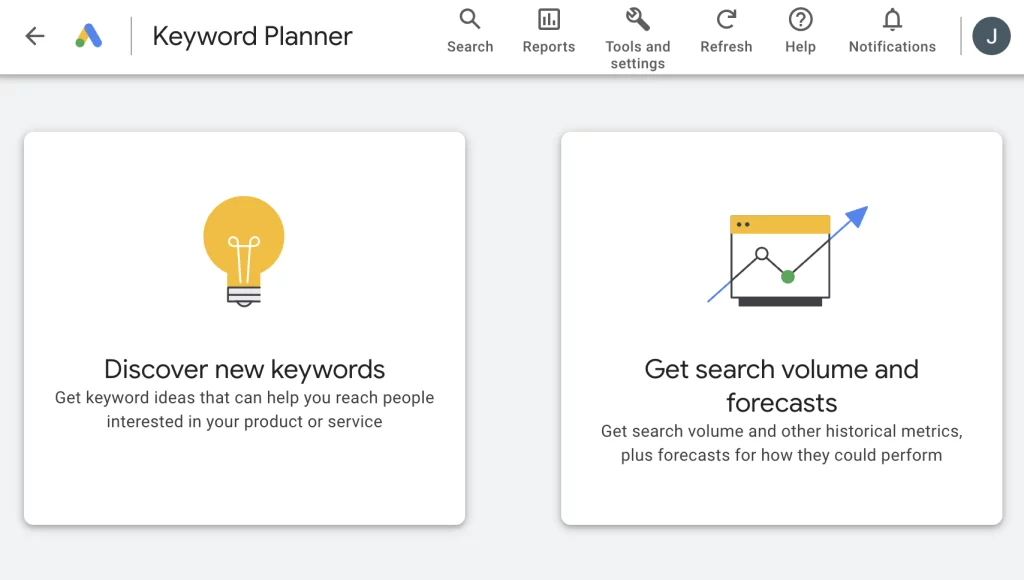
How To Choose Keywords
Launching a successful Google Ads campaign can be a game-changer for many businesses. From the heart of a comprehensive Romanian course, we’ve distilled key insights to guide you through the process. Let’s dive in!
- Relevance is King:
- Don’t just chase popular keywords. Ensure that the ones you choose are in line with what your website offers. This not only enhances click-through rates but also ensures visitors spend more time exploring your products or services.
- Avoid General Keywords:
- It’s tempting to go for broad terms like ‘shoes’, but these can be challenging to rank for and might not yield the targeted audience you’re seeking. Instead, lean towards long-tail keywords such as ‘women’s leather shoes’. They’re more specific and can lead potential customers directly to what they’re looking for.
- Monitor Costs Closely:
- Keep an eye on the “Top of page bid.” Depending on your budget, you might opt for more general or specific keywords. Generally, longer keywords tend to offer better relevance, which can result in a higher conversion rate.
- Estimate Sales Potential:
- Being able to predict how a specific keyword can translate to sales is a vital part of the strategy. Use a general formula that takes into account the conversion rate (e.g., a 2% target) to evaluate the performance potential of each keyword.
- Determine Cost-per-Client:
- Evaluate the cost-efficiency of your campaign by calculating the cost-per-client. By dividing the number of clicks by the conversion rate, you get a specific value that can help determine the profitability of your chosen keywords.
Closing Thoughts: Picking the right keywords is foundational to the success of any Google Ads campaign. It’s not just about gaining visibility but ensuring that visibility translates to engagement and conversions. By focusing on relevance, specificity, and cost-effectiveness, you can significantly improve the returns on your digital advertising investments.
Note: While this summary encompasses the essence of the original content, always ensure to delve deeper into specific details and nuances when planning an actual campaign. After all, the devil is in the details!
Starting a Google Search Campaign
Creating an optimized Google Ads campaign is a significant undertaking, crucial for those committed to digital marketing. Here’s a step-by-step guide to assist you in navigating the process
- Naming Your Campaign:
- Choose a name based on a systematic methodology or marketing strategy. This will simplify future identification and management. Remember, if you’re running campaigns for a specific product category, you might have multiple campaigns. Naming them distinctly allows you to differentiate between them and keep track of the campaign initiator.
- Displaying Results:
- Once the campaign name is settled, you can choose where your results are displayed. Decide if you want your ads to appear on Google partners or within the Google Display Network. If your focus is primarily on “search”, it’s best to handle display campaigns separately. For more control, it might be wise to deselect the Google partners option.
- Setting Up Specific Details:
- This involves determining the campaign’s start and end dates. Also, consider adding specific tracking options to your links. This will aid in analyzing data using Google Analytics, helping you understand traffic dynamics—where it’s coming from and how users are landing on your site.
- Audience Targeting:
- This step is crucial. The success of your campaign largely depends on reaching out to the right audience—the ones more likely to engage and convert after seeing your ad.
- Harnessing the Power of Google Analytics and Ads:
- Google Analytics offers a treasure trove of insights into user interactions with your ads and website. While Google Ads provides data on ad clicks, integrating it with Analytics lets you see what users do once they land on your site. For instance, if visitors leave your site immediately, your ad may not be reaching the right audience. Use this data to refine your ads, optimize your landing pages, and ultimately, boost your conversion rate, ensuring you get the most out of your investment.
- Drafting Relevant Campaigns:
- The actual content of your campaign is what users will see. It’s vital to craft a campaign that aligns with user expectations and search queries. A relevant campaign can significantly increase potential sales and conversion rates, ensuring the success of your Google Ads initiative. Equally, ensuring that the landing page resonates with the ad’s promise is vital for maintaining relevance and conversion.
Final Thoughts: Setting up a Google Search campaign requires precision and understanding of the platform’s intricate dynamics. Keeping these steps in mind will set you on the path to creating effective and successful campaigns, ensuring your marketing budget is well-spent. Always remember to iterate and optimize based on the data and insights you gather.
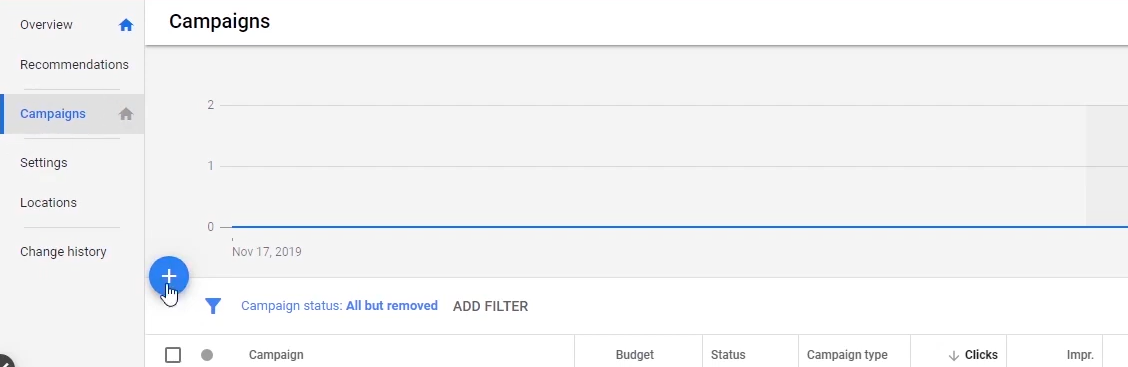
Geo-Targeting in Google Ads: A Guide to Location-Based Marketing
Location-based targeting, or geo-targeting, is a cornerstone of successful Google Ads campaigns. The ability to reach your potential customers based on their geographic location can significantly increase the effectiveness of your ads and ultimately your return on investment. Let’s dive into how you can optimize your campaigns by targeting customers based on their location.
- Choosing Your Location:
- Depending on your business area, you might want to target a specific country or even more granular areas like territories or counties. However, it’s advisable to choose locations where you anticipate the best results. Advanced settings in Google Ads even allow you to target multiple areas at once or specific zones within a city. Furthermore, you can exclude particular demographics within those locations, ensuring you’re reaching the audience most likely to convert.
- Location Options:
- This step is crucial as it involves pinpointing the exact audience you wish to target. Ideally, you want to reach users who have shown interest in your campaign. Google Ads offers options to target both users within a specific area and those who show interest in your advertisement. Typically, the former encompasses the latter, ensuring a broad yet relevant reach.
- Language Preferences of Your Customers:
- This doesn’t necessarily refer to the language a user types in their search queries. It relates to the language settings of their search engine. For instance, if a browser is set to English but a user accesses a multilingual website, it will automatically display in English. Given this, it’s often best to set this option to “All Languages”, ensuring coverage across the geographic areas you’ve targeted.
- The Power of Location-Based Marketing:
- Geo-targeting offers a more personalized approach to consumers. By leveraging user location data, you can appeal to them based on qualifiers like proximity to a store or regional events. A well-optimized geo-targeting strategy can significantly boost your sales.
- Benefits:
- When employed correctly, location-based marketing allows you to focus on specific customer segments with tailored offers, enhancing their purchasing experience. Even though many variables can influence the outcome (especially for beginners), optimizing this aspect of your Google Ads campaign is essential. In many cases, irrespective of how well an ad is crafted, its success or failure hinges on effective geo-targeting.
In Conclusion: Location-based marketing is an indispensable tool in today’s digital advertising world. By understanding and implementing effective geo-targeting strategies in your Google Ads campaigns, you position your business for greater visibility, engagement, and sales. The time spent refining this aspect of your campaign is an investment in the success of your advertising efforts.
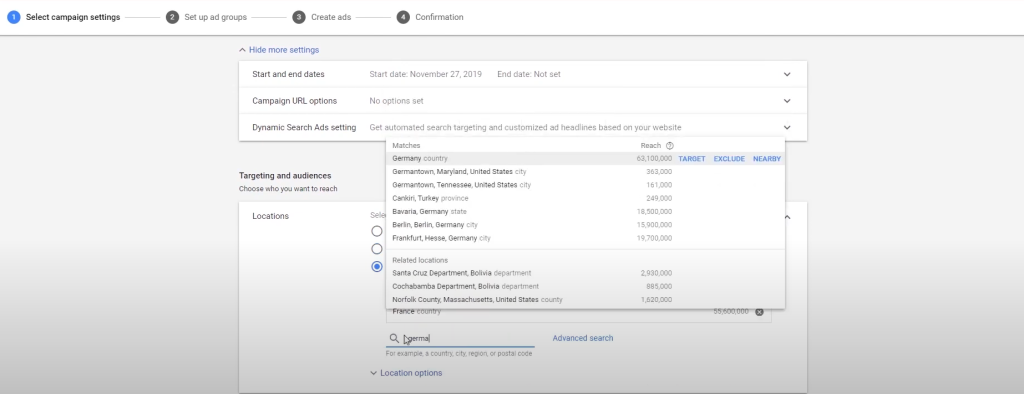
How to Optimize Your Google Ads Campaign for Specific Audiences
Navigating the realm of Google Ads can be a daunting task. But, with the right knowledge in hand, you can specifically target audiences to ensure your campaign’s success. If you’re looking to dive into this, here’s a concise guide to get you started.
- Understand Your Product and Audience:
- Before launching any campaign, have a clear understanding of your product or service. More importantly, know who your current customers are. This knowledge will guide your selection when choosing specific audiences on Google Ads.
- Leverage Affinity Audiences:
- These are users with a long-term interest in specific topics, identified by their online behaviors over time. For instance, someone frequently searching about cars would be grouped into an auto-affinity audience. Targeting these users is great for raising brand awareness.
- Utilize In-Market Audiences:
- In contrast to Affinity Audiences, In-Market audiences represent those currently looking to purchase a product or service. Their recent online behaviors, such as suddenly researching car models, suggest an imminent purchase intent. When your aim is quick sales, this is your go-to audience.
- Opt for Custom Affinity:
- If you understand your audience’s buying behavior, the Custom Affinity option can be invaluable. It allows for targeting based on specific interests and passions. For example, if someone’s online activities revolve around a hobby like photography, Google categorizes them accordingly.
- Consider Google’s Recommendations:
- Google Ads platform often suggests targeting options. While it’s tempting to rely solely on these, it’s crucial to analyze campaign performance and make necessary adjustments.
- Choosing Between ‘Targeting’ and ‘Observation’:
- Once you’ve set up your campaign, you’ll face a choice between these two. The ‘Observation’ option, typically recommended, targets both In-Market and those outside it. Opting for it might cost a bit more, but the potential for higher campaign yield is significant.
In conclusion, understanding and effectively using Affinity and In-Market audiences can make or break your Google Ads campaign. While Google’s recommendations provide a helpful starting point, constant analysis and adjustments are key to ensuring optimal ROI.
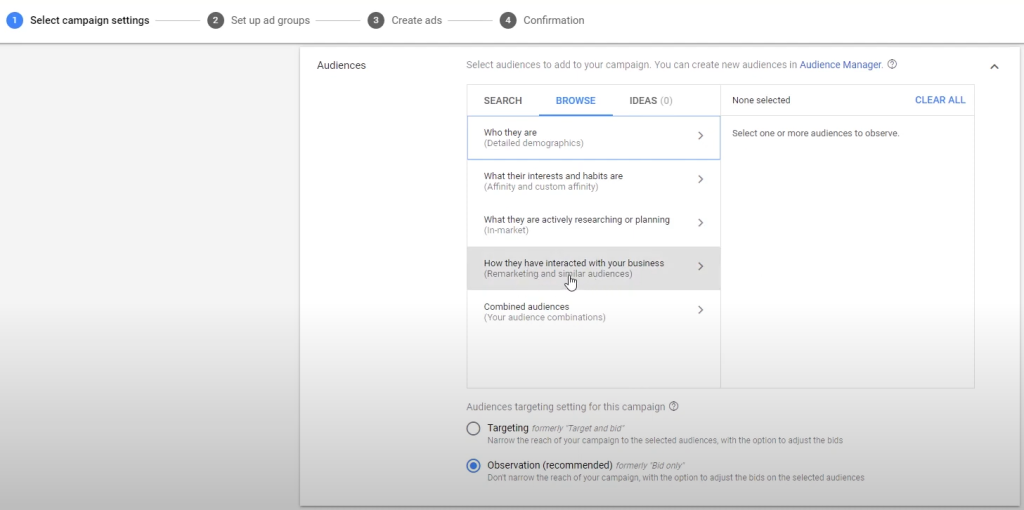
How to Determine Your Google Ads Campaign Budget
Setting up a Google Ads campaign is more than just drafting ad content; it’s about effective budgeting. Here’s how you can navigate this aspect for a successful ad run:
- Understanding Key Terms and ROI:
- Begin by calculating the cost per client for each keyword, the average shopping cost, and the potential return for each keyword. Choose those keywords that offer the most value in terms of both costs and potential returns.
- Deciphering Monthly to Daily Budget:
- If, for example, you’ve set aside a monthly budget of 300$, that translates to about 10$ daily. Google might occasionally overspend one day and underspend the next, but over the course of a month, the expenditure should average out to your set daily budget.
- Bidding Strategy for Keywords:
- You can choose to pay per click (PPC), per impression, or per conversion. It’s advisable to opt for PPC since the core aim of ads is to generate clicks from potential clients. While Google offers an automatic bidding option, many experts recommend a manual approach.
- Manual Bidding vs. Automatic Bidding:
- Google provides various automatic bidding strategies like Target CPA, Maximize Clicks, Maximize Conversions, and so on. Manual CPC, on the other hand, grants you full control over each keyword – the amount you’re willing to pay, and manual adjustments. This means you understand where your money is going and can adjust your spending as you see fit.
- Turning off Enhanced CPC:
- It’s advisable to set your bid strategy to Manual CPC without enabling the “Help increase conversions with Enhanced CPC” option. While Google suggests certain options it deems best for your campaign, manual settings give you greater control to ensure the campaign performs to your expectations.
- Calculating Real Budget Figures:
- To determine your true budget, calculate the CPC and ROI for your keywords. This will give you an accurate amount to allocate for each campaign monthly. Essentially, daily estimates x 30.4 will equal the monthly budget. To maximize the efficiency of your campaign, not only should you allocate a proper budget, but also target the right audience more likely to click and purchase your product.
In conclusion, while Google offers tools and suggestions to streamline your ad campaign, it’s crucial to understand and manually control where your budget is allocated to get the most out of your investment.
Advanced Settings for Google Ads
Taking the time to dive deep into the advanced settings of your Google Ads campaign can significantly improve your results. Here’s a comprehensive guide to help you navigate these settings for optimal ad performance:
- Navigating Advanced Options:
- After selecting “Manual CPC” and unchecking “Help increase conversions with Enhanced CPC”, click on “Show more settings”. This reveals three more options: “Conversions”, “Ad schedule”, and “Ad rotation”. Utilizing these features will help tailor your ads to achieve the desired results within your set budget.
- Ad Schedule:
- This setting allows you to display your ad only during specific hours. It’s essential if you have a call-to-action involving phone calls. For brick-and-mortar businesses, setting a specific display schedule (e.g., Monday to Friday, 9 AM to 5 PM) is advisable.
- E-commerce sites might not need this option since online orders can be placed 24/7. If your site offers consultation or needs direct interaction, ensure staff availability aligns with the ad display schedule. This ensures potential customers can reach you when they see your ad, maximizing the campaign’s budget.
- Ad Rotation:
- Ad rotation dictates how Google displays your ads. Depending on the number of ads within an Ad Group, Google can either show the best-performing ad more frequently (option “Optimize: Prefer best performing ads”) or rotate them evenly (option “Do not optimize: Rotate ads indefinitely”).
- While letting Google auto-optimize might seem easier, it’s beneficial to review ad performance statistics yourself. This way, you can evaluate performance based on a broader set of factors than Google’s algorithms consider. For a balanced assessment, ensure ads have a relatively even number of displays to gauge their individual success rates accurately.
- Importance of Manual CPC:
- Using the “Manual CPC” recommendation is essential in ad rotation. It provides advertisers with more control and ensures ads have an approximately equal chance of being displayed. This allows for a more holistic assessment of each ad’s performance.
- Campaign Optimization:
- Numerous variables impact the success of a campaign. If initial results are not meeting expectations, it’s crucial to analyze the campaign structure to identify any shortcomings and rectify them for future campaigns. A successful Google Ads campaign requires meticulous attention, time, and effort. But with diligence, the results often justify the investment.
In essence, while setting up a Google Ads campaign might seem straightforward, delving into its advanced settings and fine-tuning your strategies can substantially elevate your returns.
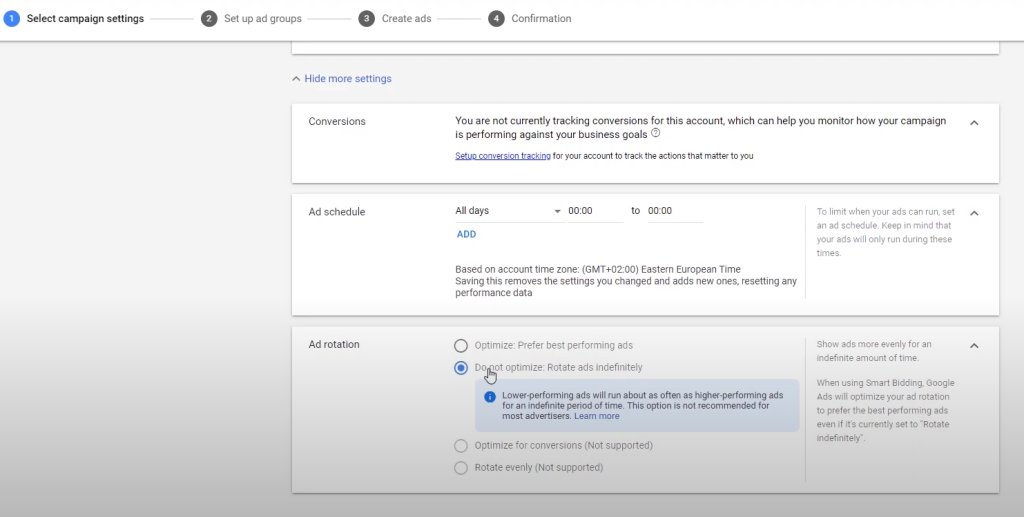
Maximizing Your Google Ads Quality Score with the Right Extensions
When it comes to online advertising with Google Ads, understanding and effectively using Ad extensions is paramount. Leveraging these tools can significantly boost your campaign’s relevance, quality score, and click-through rate.
1. Sitelink Extensions:
- Purpose: Direct users to relevant links on your website.
- Tips:
- Link to similar products or services related to the ad’s primary offering.
- Ensure the links align with the campaign’s keywords to enhance sales opportunities.
- Ideally, integrate between 2-4 sitelinks. These links can also have descriptions, though it’s optional.
- Always prioritize link relevance. And remember, these can be reused in future ads.
2. Callout Extensions:
- Purpose: Highlight your unique value propositions that set you apart from competitors.
- Tips:
- Use 2-4 callouts like “Industry Experience”, “Free Shipping”, “Diverse Product Range”, or “30-Day Free Returns”.
- Advanced options allow these callouts to be mobile-specific, have set durations, or tailor them based on the campaign type.
3. Call Extensions:
- Purpose: Enable potential customers to reach out to you directly from the ad.
- Tips:
- Click on “New call extensions”, select the desired country, and input your contact number.
- Advanced settings can specify when and where the number is displayed, i.e., for mobile users only, during specific times, or certain days.
4. Other Notable Extensions:
- App Extensions: Promote app downloads.
- SMS Extensions: Receive text messages straight from the ad.
- Promotion Extensions: Display product or service prices, special deals, or Black Friday discounts with specific start and end dates.
- Multiple call numbers can be set if you’re promoting various services across different departments.
- Location Extensions: Vital for local businesses wanting to showcase their location on a map. Integrating your Google Ads account with Google My Business is essential for this.
To wrap up, for a successful Google Ads campaign, considering all the available extension options and tailoring them to suit your business needs is crucial. An effective integration not only amplifies the ad’s visibility but also its efficiency, ultimately driving more conversions.
Remember, digital advertising isn’t about throwing everything on the wall and seeing what sticks. It’s a calculated strategy that, when done right, can yield significant results.
How to Optimize Ad Groups and SKAGs in Google Ads for Maximum Effectiveness
If you’re launching a Google Ads campaign, understanding and effectively setting up Ad Groups and Single Keyword Ad Groups (SKAGs) can be the difference between mediocre results and a high-performing campaign. Here’s your concise guide:
1. Ad Groups: The Building Blocks of Your Campaign
- Purpose: Ad Groups are clusters of related keywords, grouped to serve targeted ads.
- Types:
- Standard Ad Groups: These are manually set up and operate based on the specific settings you choose. The name is often based on the primary keyword you’re bidding on.
- Dynamic Ad Groups: Automatically pull content from your website to adapt ads according to specific queries and searches made by users.
- Best Practices:
- It’s generally recommended to use Standard Ad Groups, setting them up manually for better control and relevance.
- Insert your primary keyword in the keyword box. This ensures your ad appears when potential clients search for specific terms.
- Utilize Google’s Keyword Planner to identify the most relevant keywords. Without proper keywords, Google may target any word or phrase that includes your chosen terms.
- Your default bid is the max you’re willing to pay per click. This can be adjusted later as the auction system updates regularly, considering other bidders and ad relevance.
2. SKAGs: Precision Targeting for Each Keyword
- Purpose: SKAGs ensure each keyword you target has its designated Ad Group. This setup aims to make your ads as relevant as possible for each query.
- Best Practices:
- Create a new SKAG for each targeted keyword. Use the “Create New Ad-Group” function and designate a new keyword for that group.
- Every new group setup should follow a consistent structure: add the chosen keywords inside square brackets, specify the bid, and name it accordingly.
- Google once suggested adding 10-20 keywords per Ad Group. However, the challenge is crafting ads relevant to all those keywords, which might hinder achieving the desired quality score.
- An ad can’t be pertinent for all the keywords used. As a result, creating a highly specific ad with the primary keyword will significantly improve your Google Ads campaign results.
To ensure a successful Google Ads campaign, focus on tailoring your Ad Groups and SKAGs meticulously. The significance of using the most pertinent keywords identified through thorough research cannot be overstressed. Your campaign’s success isn’t just about bidding; it’s about ensuring every element aligns perfectly with the user’s search. With proper attention to detail, your Google Ads campaigns can deliver gratifying results.
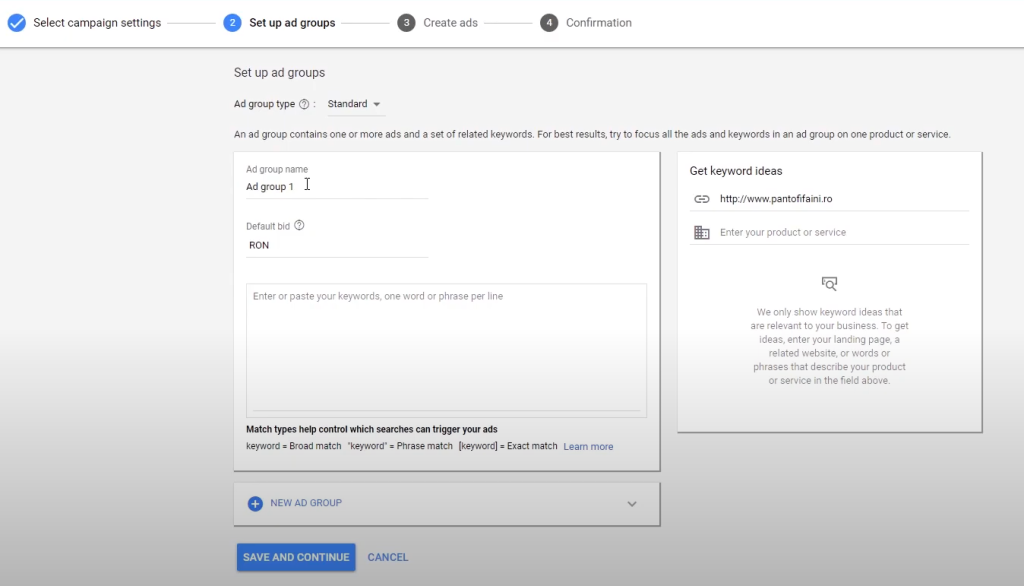
How to Craft Google Ads That Drive Sales
Whether you’re a seasoned marketer or just getting started with Google Ads, it’s crucial to understand how to create compelling advertisements that resonate with potential customers. Let’s delve into a structured approach that ensures your ads not only grab attention but also lead to conversions.
- Start with Ad Groups:
- Think of your campaign structure: Each ‘Ad Group’ targets a specific theme or keyword.
- Aim to have at least three ads per Ad Group. This allows you to gauge performance metrics over time, such as click-through rates and conversions, and then optimize based on the top-performing ad.
- Nail Your Landing Page:
- The ‘Final URL’ is where searchers land post-click. Ensure this directs to a page directly related to the searcher’s intent.
- Avoid generic landing pages, like the homepage. Instead, if someone’s looking for a specific product or service, make sure they’re taken straight there. Relevance is key!
- Crafting the Perfect Headline:
- Each ad has three headlines. ‘Headline 1’ is pivotal – it should contain your target keyword to boost ad relevance.
- ‘Headline 2’ and ‘Headline 3’ should showcase your Unique Selling Propositions (USPs). What sets you apart from the competition? Perhaps you offer a wide range of products, free shipping, exceptional discounts, or a two-year warranty.
- The Display Path:
- This is the displayed URL in your ad. Integrate your keyword here to enhance ad relevance.
- While ‘Headline 1’ should consistently feature your keyword, consider varying ‘Headline 2’ and ‘Headline 3’ across your three ads, highlighting different USPs. But ensure it fits the word limit.
- Finalize and Replicate:
- Once you’ve designed your ad, click on ‘Done.’ With the first ad set, you can then ‘clone’ it, making adjustments to ‘Headline 2’ and ‘Headline 3’ as required.
- For subsequent ad groups, remember to update the ‘Final URL’ to align with the chosen keyword. Keep the essence consistent, but ensure each ad speaks directly to the targeted audience.
- A Word on Adjustments:
- Tailoring ads to meet customer expectations is fundamental. Monitor performance, gather feedback, and don’t hesitate to make adjustments for optimal performance.
Mastering Google Ads is an ongoing process. Regularly review and refine your strategies, always keeping the customer’s journey in mind. With attention to detail and an emphasis on relevance, you’ll be well on your way to crafting ads that truly sell.
Crafting Effective Responsive Search Ads
Responsive Search Ads (RSAs) are one of Google’s dynamic ad offerings designed to automatically adjust content based on the user’s device and search terms. Leveraging RSAs can be a game-changer, enhancing reach and relevance. Here’s a step-by-step guide on crafting the perfect RSA:
- Understanding RSAs:
- RSAs adapt to different devices, providing an improved user experience.
- They can appear in multiple locations for varied keywords, increasing ad visibility.
- Properly executed RSAs can boost the overall performance of your Ad Group by enhancing click-through rates.
- Crafting Titles & Descriptions:
- RSAs can shuffle titles and descriptions. Always craft the first three titles as if they’ll appear together.
- At least one title should contain your targeted keyword. Ensure each title is relevant to the selected keywords.
- Describe the product or service, its quality, benefits, solutions it provides, and integrate varied CTAs like “buy now” or “try now”.
- Diverse and Unique Titles:
- It’s essential to produce multiple unique titles detailing the product’s attributes, benefits, or problems it addresses.
- Incorporate diverse CTAs such as “buy now”, “try today”, or “learn more”.
- Creating the RSA:
- Navigate to your existing campaigns and select an Ad Group.
- Access the “Ads & Extension” section, click on the ‘+’ symbol, select ‘responsive search ad’.
- Enter the necessary details: link, incorporate keyword in the display URL, and multiple headlines. These can include USPs like free delivery, broad product range, 24/7 support, unbeatable prices, etc.
- Use the ‘Ad Strength’ indicator to gauge ad quality. Enhance it by adding descriptions.
- Pinpointing Descriptions & Titles:
- When hovering over titles and descriptions, you’ll notice a ‘pin’ icon. Clicking it allows you to specify the exact position in which that title appears, dictating its position in the ad’s sequence.
- However, excessive pinning may decrease ‘Ad Strength’ as it limits Google’s ability to mix and match titles and descriptions.
- Why Use RSAs?:
- Google crafts different ad variants suitable for both desktop and mobile. This boosts relevance and potentially improves quality scores.
In essence, RSAs present a tremendous opportunity for marketers. They harness Google’s AI capabilities, adapting in real-time to cater to potential customers’ search behaviors. Ensure you utilize them alongside traditional ads for maximum impact.
How to Monitor and Optimize Responsive Search Ads on Google Ads
Harnessing the full potential of Google Ads requires both strategic planning and constant monitoring. One key aspect of this is understanding the statistics of your Responsive Search Ads. Here’s a simplified guide on how to effectively assess and refine these ads for better results:
- Accessing Your Ads’ Stats:
- Login to your Google Ads account.
- Navigate to “Ads & Extensions” and select the desired Ad group.
- You should ideally have a minimum of three ads within an Ad group, each having distinct headlines (2 & 3) and descriptions.
- Understand the Metrics:
- For meaningful insights, your ad should register at least 5,000 impressions over 30 days. This enables Google to display specific data in the “Performance Column”.
- By clicking on “View Asset Details,” you can view all headlines and descriptions of your ads.
- Deciphering Responsive Search Ads:
- These ads auto-adjust based on potential customer searches and queries.
- Click on “Combinations” to see how Google paired the headlines and descriptions you provided.
- This will show which combinations garnered more impressions and clicks, allowing you to determine the most effective ads.
- Manual Ads vs. Responsive Search Ads:
- Navigate to “Ads” to view all your campaigns and select those with the best click-through rate (CTR). Typically, manual ads have a higher CTR.
- Use insights from the best-performing ads when setting up manual ads.
- As a strategy, start with a responsive search ad campaign and, based on performance data, transition to manual ads.
- Refining Your Strategy:
- Carefully construct and analyze Google Ads campaigns from the onset, both in terms of dynamic potential and from a statistical perspective.
- Even if your ad campaign doesn’t hit the mark initially, use the data at your disposal to refine and better target your audience.
- Google’s Responsive Search Ads are designed to assist advertisers in achieving a satisfactory quality score.
In today’s competitive digital landscape, precision and adaptability are crucial. By systematically following these steps, advertisers can enhance their campaigns’ efficacy, ultimately leading to higher engagement and conversion rates.
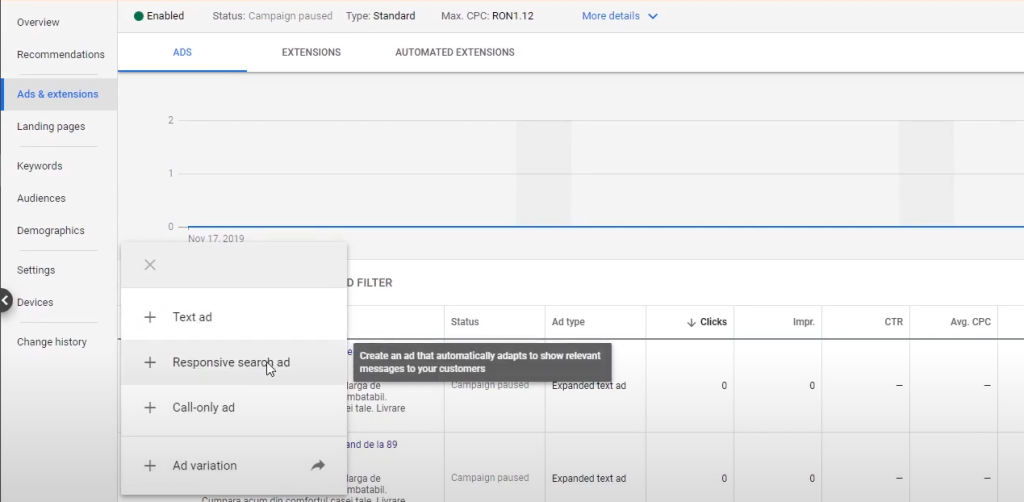
How to Utilize Dynamic Keywords in Google Ads
Google Ads, a prevalent topic we’ve extensively discussed on our blog recently, offers a treasure trove of opportunities for marketers. If you’re still in the dark about Google Ads, we’re here to guide you through crafting effective ad campaigns, with today’s spotlight being on dynamic keywords.
Understanding Dynamic Keywords: Dynamic keywords, though not explicitly mentioned in the text, refer to the ability in Google Ads to dynamically insert the user’s search query into the ad copy, ensuring the ad is as relevant as possible to the user’s search.
Setting Up and Evaluating Campaigns:
- Campaign Evaluation:
- Regularly review your campaigns for efficiency.
- Go to the “Campaigns” tab and navigate to the “Columns” section on the right. Click on “Modify columns” to select vital parameters.
- Key Metrics:
- Engagement Metrics: ‘Bounce rate’ (those who viewed a page and exited), ‘pages/session’ (number of pages viewed per session), and ‘average session duration’ (time spent on the site in one session).
- Competitive Metrics: The most crucial one being ‘search impression share’.
- Performance Metrics: Include ‘cost’, ‘number of impressions’, ‘CTR’, ‘interaction’, ‘interaction rate’, ‘average cost/click’, ‘average cost’, ‘impression absolute top’, and ‘impression top’.
- ‘Impression absolute top’ refers to the percentage of times your ad appeared in the first position, while ‘impression top’ is about the top three positions.
- Analyzing Campaigns:
- Examine the number of impressions and interactions (clicks) for all campaigns.
- Campaigns with more clicks have outperformed others.
- Focus on ‘impression absolute top’ and ‘impression top’. The former reveals campaigns that secured the top spot, while the latter indicates those that ranked in the top three.
- Optimization Insights:
- By evaluating data, you can discern which campaigns need a higher keyword bid or better campaign optimization.
- A successful campaign should have a high ‘impression absolute top’ rate, exceeding 50% – a commendable achievement.
- Focusing on Search Campaigns:
- Be mindful of the seasonality of certain products or services. For instance, Christmas products are unlikely to be searched for during summer, and vice versa for summer products during winter.
- Poor-performing campaigns warrant thorough analysis to determine the reason for their ineffectiveness.
How to Seamlessly Merge Dynamic Keywords with Landing Pages for Higher Conversions
When it comes to running successful online marketing campaigns, the devil is truly in the details. One area that often gets overlooked but can dramatically improve conversion rates is the strategic integration of dynamic keywords and landing pages. Let’s explore how to master this technique and guide potential customers to exactly where they want to go.
- Understand the Importance of Dynamic Keywords: In the world of Google Ads, dynamic keywords play a pivotal role. Imagine a user searching for “green women’s shoes.” They’re not looking for red or black shoes. They’re interested in green ones. By using dynamic keywords, advertisers can ensure users find exactly what they’re looking for, boosting the likelihood of a sale.
- Set Up Specific Landing Pages: The primary goal here is to direct users to a landing page that matches their search query precisely. If they search for “black women’s shoes,” they should be directed to a landing page showcasing black women’s shoes and not just a general shoe category.
- Dive into the Keywords Tab: Within the Google Ads interface, there’s a Keywords tab. This is where the magic happens. Specifically, there’s a column labeled ‘final URL’. This section allows advertisers to direct where the potential customer should land after clicking the ad.
- Assign Specific URLs to Each Keyword: The trick is to ensure that each dynamic keyword has its unique landing page URL. This tells Google to overlook the ad’s general link and use the specific URL associated with that keyword. So, when someone searches for a specific product or category, they are directed to the most relevant landing page.
In essence, by marrying dynamic keywords to specific landing pages, one can create a more streamlined, efficient, and user-friendly experience, which often translates to better conversion rates. And remember, in the ever-evolving digital marketing landscape, staying one step ahead can make all the difference. See you at the top!
Note: Always ensure your campaign strategies adhere to Google Ads’ best practices and guidelines. Adjustments and optimizations are part of the process. And never forget, the end goal is to serve the user the best content that matches their intent.
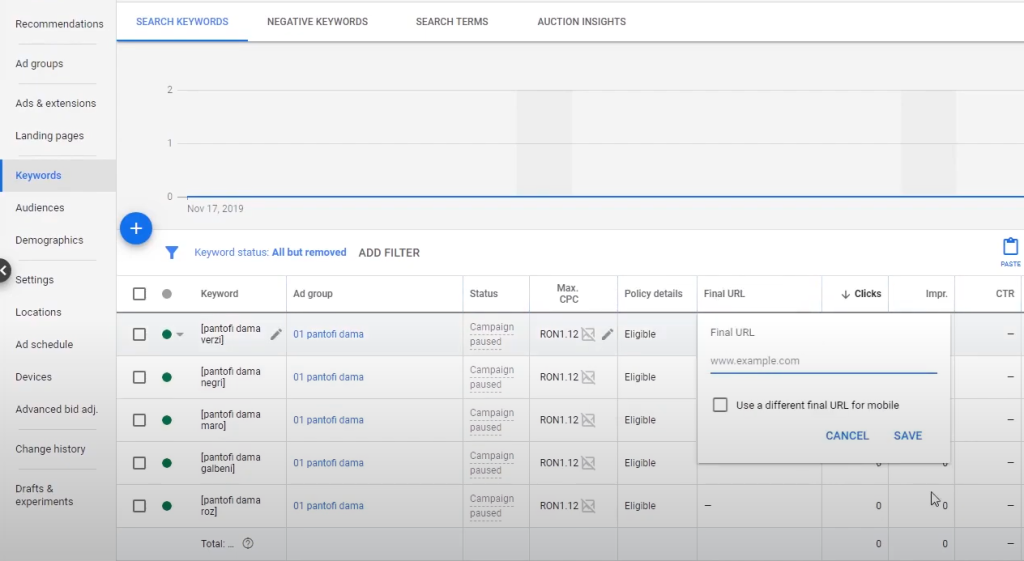
How to Spy on Competitors to Nail Your Ad Campaigns from the Start
Creating a stand-out ad campaign can often feel like navigating through a maze. Yet, smart entrepreneurs know that studying competitors can provide invaluable insights. By spying (ethically, of course) on your competition, you can harness their strengths and capitalize on their weaknesses. Let’s dive into how you can achieve this, particularly in the auto parts industry.
- Analyze Competitor Campaigns: Begin by selecting a few key competitors. Analyze their ads, dissecting every word and visual element. For instance, in the auto parts sector, notice if they highlight side links – this could make their ad more prominent.
- Identify Their Unique Selling Points (USPs): One competitor might offer rapid delivery, while another emphasizes their vast product range. However, remember not to get lost in verbosity – concise and impactful USPs often win the day. For instance, rather than using “favorable prices,” you might want to opt for “unbeatable prices” to save space and deliver punch.
- Construct Your Ad: Armed with insights, head over to Google Ads. As you set up your campaign, incorporate the best practices you’ve noted. If “fast delivery” was a successful USP for a competitor, consider using it in your headline. For the description, blend the different elements you’ve studied from multiple competitors, ensuring it remains cohesive.
- Play with Words but Retain Essence: As you roll out more ads, you’ll get more comfortable with the format. Use this experience to tweak the wording slightly, but keep the core message consistent. For instance, if highlighting a vast product range, using numbers (e.g., “over 500 products”) can be more impactful than just words.
- Consider Categorizing Ads: Organize your ads based on product categories. By doing so, you not only streamline your campaigns but also ensure that your ads are more relevant to specific searches.
In conclusion, by taking the time to dissect and understand what works for your competitors, you can create high-performing ads with a dash of patience and a sprinkle of creativity. After all, in the realm of marketing, knowledge is power. Here’s to crafting ads that convert! See you soon!
How to Review Your Ad Campaigns
Creating effective ads is just half the battle; the other half is consistently monitoring and optimizing them. After you’ve strategically drafted your campaigns, even borrowing insights from competitors, it’s imperative to review their performance. This ensures you achieve a high impression average top while maintaining a low cost per click.
Steps to Review Your Campaigns:
- Determine Frequency of Review: Depending on the campaign’s nature and your business goals, decide how often you’ll review the campaigns – daily, weekly, or monthly. A more frequent review allows for rapid adjustments, while less frequent reviews are better suited for long-term campaigns.
- Measure Key Performance Indicators (KPIs): Begin by assessing the basic metrics: the number of impressions, clicks, cost per click, and conversions. This will give you an overview of how well your ad is performing in terms of visibility and engagement.
- Delve Deeper: Beyond the surface metrics, scrutinize your campaign, ad, and even keyword-level data. This deep dive helps in understanding which specific aspects of your campaigns are driving results and which areas need tweaking.
- Technical Integration: Connect your Google AdWords account with Google Analytics. This integration ensures that you’re not just getting raw numbers but are also privy to user behavior post-click. It can provide insights on how users are interacting with your landing pages, how long they stay, and which actions they’re taking – giving you a holistic understanding of your campaign’s effectiveness.
In essence, simply creating an ad isn’t enough. The real magic lies in consistently monitoring and optimizing it, ensuring it delivers the desired results efficiently. Remember, in the digital world, the quicker you adapt, the better you perform. Happy optimizing!
How to Connect Your Google Ads Account to Google Analytics
In the realm of digital advertising, having robust analytics is crucial for success. By connecting your Google Ads account to Google Analytics, you gain a comprehensive view of your campaigns’ performance, including impact, click rates, traffic, conversions, and other vital metrics. Here’s a step-by-step guide on how to establish this connection:
1. Start with Google Analytics:
- Access your Google Analytics account.
- If you’re new, create a new property by clicking on “Create Property”.
- Fill out the details for your website: name, URL, industry category (e.g., “Online Communities”), and reporting time zone
- Once completed, click “Create”. You’ll receive a unique “Website Tracking Code” for quantifying your Google Ads campaign performance.
2. Linking to Google Ads:
- Go back to your main dashboard, and click on either “Google Ads Linking” or the Admin status (bottom left).
- Under the “Property” column, select “Google Ads Linking”, and then the recently generated code.
- Click “Continue”, then “Link Configuration”, and finally “All Website Data” to display the necessary statistics.
- For a more streamlined experience, choose the “Share my Analytics data with linked Google Ads accounts” option.
3. Switch to Google Ads:
- Navigate to your Google Ads account.
- Click on “Tools & Settings”, then select “Linked Accounts”, and choose “Google Analytics (Details)”.
- From the displayed list (which may have one or multiple codes), locate your account, typically identified via the “Website Tracking Code”.
- Click on your code, then select “Import site metrics”. Now, both accounts will display the same data.
4. Monitor and Analyze:
- Once connected, your metrics will begin populating after your ad has had some time to run online.
- Regularly review your performance. This data not only shows how your Google Ads campaign is performing but also provides insights for future improvements.
For maximum performance, closely monitor your statistics and validate them with reports. Such metrics play a pivotal role in gauging the behavior of your Google Ads campaign, enabling strategic adjustments to optimize outcomes. Remember, data-driven insights empower smarter decision-making in digital advertising.
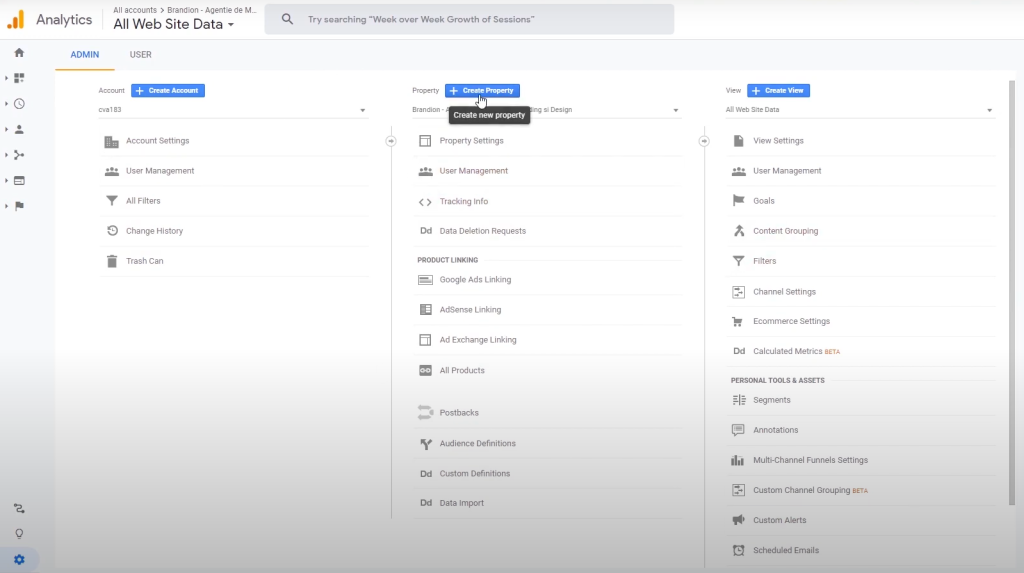
How to Effectively Analyze and Optimize Your Google Ads Campaigns
In today’s digital age, advertising has transcended beyond traditional methods, with online advertising platforms like Google Ads taking the center stage. To thrive in such a dynamic environment, understanding and optimizing your ad campaigns is pivotal. So, how can one effectively leverage these tools and ensure the success of their campaigns?
1. Dive Deep into Key Metrics:
- Bounce Rate: One of the cardinal signs of campaign health. A high bounce rate might indicate irrelevant content or misleading ad copy. Aim for a lower rate to ensure users find value in your landing page.
- Page/Session and Avg. Session Duration: These metrics provide insights into user engagement. A higher number of pages per session and longer average session durations typically suggest that users find your content captivating.
- Competitive Metrics: Look into metrics like ‘impr. abs. top’ and ‘impr. top’. The former tells you how often your ad clinches the top spot, while the latter gives an overview of its performance within the top 3 positions. A higher value for both signifies better visibility and potentially higher click-through rates.
2. Save and Analyze Your Data Regularly:
After selecting your metrics, use the “Save your column set” feature. This allows for easy tracking and comparison over time, ensuring you stay abreast of your campaign’s performance.
3. Interaction Metrics are Crucial:
‘Interactions’ essentially showcase the number of clicks your campaign garners. More interactions signify higher engagement, pointing towards a successful ad copy and targeting.
4. The Art of Comparison:
Periodically, stack up your campaigns against one another. Identify top performers and understand what makes them tick. Conversely, delve deep into underperformers to recognize areas of improvement. Is it the ad copy? The targeting? Or perhaps the bid strategy? Diagnose the issue and rectify.
5. Continuous Optimization:
Digital advertising is never a ‘set it and forget it’ game. Always be on the lookout for ways to enhance your campaigns. Whether it’s increasing your bid, refining your target audience, or tweaking the ad copy, never stop testing.
Remember, the realm of Google Ads is ever-evolving. While these steps provide a sturdy foundation, always be receptive to changes and adapt accordingly. After all, in the words of Philip Kotler, “In today’s information age of Marketing, a company’s website is the key to their entire business.”
Keeping your campaigns optimized and relevant is crucial for ensuring a consistent ROI.
How to Analyze and Optimize Your Ad Set for Better Performance
In the vast world of digital advertising, understanding the nuances of your campaigns is pivotal. After you’ve gotten a grip on your overarching campaign performance, it’s crucial to delve deeper into the intricacies of your Ad Sets.
1. Importance of Ad Set Analysis:
Campaigns are a broad umbrella under which specific Ad Sets function. By examining each Ad Set, you can pinpoint which ones excel and which ones lag behind in terms of efficiency. Recognizing and rectifying underperforming Ad Sets is essential for overall campaign health.
2. Selecting the Right Metrics:
- Performance Metrics: These metrics, like ‘impr. abs. top’ and ‘click cost’, give insights into the visibility and cost-effectiveness of your Ad Sets.
- Google Analytics Metrics: Parameters like ‘bounce rate’, ‘pages/session’, and ‘avg. session duration’ offer a comprehensive view of user engagement and behavior.
- Competitive Metrics: These provide a comparative analysis of how your Ad Set performs against competitors or industry benchmarks.
3. Analyzing Data:
After selecting your desired metrics, ensure you save the session using a recognizable name. Applying these metrics will redirect you to a report detailing the performance of each Ad Set.
4. Making Sense of the Data:
Some metrics, especially those related to costs and interactions, might be more relevant than others depending on the goals of your campaign. For instance, while conversion metrics are always crucial, understanding associated costs is equally important for budgeting and ROI calculations.
5. Continuous Monitoring and Optimization:
Understanding the metrics is just the first step. The real value comes from acting on this data. Retain top-performing Ad Sets, but also consider tweaking or even discarding those that don’t meet expectations. However, always analyze the potential reasons for an Ad Set’s underperformance. Sometimes external factors, like seasonal trends, can affect results.
6. The Subjectivity of Performance:
Remember, ‘good’ performance can vary based on your campaign’s objectives. An Ad Set might be designed to increase page views rather than drive immediate conversions. Ensure that you measure success according to the specific goals set for each Ad Set.
7. The Holistic View:
Digital advertising is interconnected. The performance of one Ad Set can influence another. So, while it’s vital to examine each Ad Set individually, always consider the broader picture. Improving overall campaign performance often means tweaking various elements in tandem.
In summary, meticulous Ad Set analysis is essential for campaign success. By diving deep into metrics, understanding the objectives, and continually optimizing, you can drive better results and achieve your advertising goals. Remember, in the realm of digital marketing, consistent analysis and proactive actions make all the difference.
How to Analyze Your Ads for Optimal Performance
Navigating the world of digital ads requires a keen understanding of performance metrics. If Ad Sets are the chapters of a book, ads are the sentences – and just like a well-written sentence can captivate a reader, an optimized ad can win customers. Here’s a step-by-step guide to make sure your ads are on the right track.
1. Accessing Ad Performance Metrics:
Start by clicking on “Ads & Extensions.” Here, you’ll be able to choose which columns to display based on relevant filters to understand the performance of your ads. Some of the most vital metrics include click, cost, interactions, impression, avg. CPC, imp. abs. top, bounce rate, pages/session, and avg. session duration.
2. Interpreting Key Metrics:
Metrics from “Performance” and “Google Analytics” are particularly insightful. They show you how users perceive and interact with your ads. For instance, a low bounce rate indicates that visitors find the content relevant upon clicking your ad.
3. Correlating Metrics:
It’s essential to understand metrics not just individually but in relation to one another. For instance, while a high avg. session duration might seem great, it’s less impressive if not coupled with meaningful conversions.
Here’s a quick rundown of what you should aim for:
- CTR (Click-Through Rate): Higher is better, indicating ad relevance.
- avg. pos. (Average Position): Lower means your ad is frequently in a top position.
- avg. CPC (Average Cost Per Click): Lower is desirable for budget optimization.
- avg. session duration: Higher suggests user engagement with your content.
- bounce rate: Lower indicates content relevance to visitors.
- pages/session: Higher shows users are exploring your site.
- conversions: Higher signifies effective ad campaigns.
- cost/conversion: Lower is ideal for budget efficiency.
4. The Holistic View of Ad Performance:
Look beyond individual metrics. A synergy exists between them. For instance, an ad might have a low bounce rate and high conversions, but if the cost per conversion is too high, there could be room for improvement.
5. Adjustments Based on Performance:
After you’ve pinpointed your top-performing ads, consider increasing their budget. Remember, your end goal is not just to have a well-performing ad but to get the best return on your investment. If an ad isn’t living up to its cost, it might be time to redirect resources.
6. A Look Towards Future Campaigns:
As you become adept at interpreting metrics and understanding why certain ads outperform others, you’ll be better equipped for future campaigns. You’ll know from the get-go what to aim for, ensuring optimal performance.
To conclude, understanding and acting on ad metrics is pivotal. Every variable, every statistic, provides a piece of the puzzle. By correlating and comprehending these metrics, you can craft campaigns that are not just effective but also cost-efficient, setting the stage for continued success.
How to Optimize Keyword Performance in Google Ads
Keywords are the foundation of any Google Ads campaign. They guide where your ads appear and largely determine the audience you’re reaching. Understanding how to analyze and refine your keyword performance is crucial for an efficient and effective ad campaign. Here’s a guide on how to optimize keyword performance:
1. Accessing Keyword Metrics:
To analyze keyword metrics, modify the “keywords” column to display the parameters you wish to analyze, such as clicks, cost, impressions, avg. CPC, CTR, etc. Save your customized view with a distinctive name for future references and then apply it to display all the targeted keywords used in the Ad Sets.
2. Understanding Keyword Metrics:
Each keyword will display various metrics:
- Quality Score: A measure of the relevance of your ads to the keyword. A higher score is better.
- Avg. Time: How long users spend on your site after clicking an ad triggered by the keyword.
- Bounce Rate: The percentage of visitors who leave your site after viewing only one page.
- Phrase Match: This indicates how closely the user’s search matched your keyword phrase.
3. Analyzing Search Terms:
Click on “search terms” to see the actual queries users entered that triggered your ad. This is crucial to understand which terms are most effective and which might be irrelevant or unhelpful.
4. Refining Keywords Based on Search Terms:
If your keyword is appearing in unrelated or undesired search queries, consider refining or changing the match type. For instance, if you are targeting “shoes” but are appearing for “free shoes”, and you don’t offer shoes for free, you might want to add “free” to your negative keywords list. This ensures your ad doesn’t appear for searches containing the word “free.”
5. Regular Review and Refinement:
In the initial stages of a campaign, it’s ideal to review keyword performance daily. As your campaign evolves and becomes more refined, weekly checks may suffice. Eventually, with a well-optimized campaign, monthly reviews might be adequate. However, regular checks are always recommended, especially if there are changes in the market, your business, or other external factors.
6. Updating Negative Keywords:
Regularly review the search terms report and add irrelevant or undesired terms to your negative keywords list. This ensures that your ads don’t show up for unrelated searches, saving you money and ensuring more relevant impressions and clicks.
Conclusion:
Choosing the right keywords is a delicate balancing act. It’s about understanding user intent, gauging the relevance of your offerings to that intent, and continuously refining based on real-world data. By regularly monitoring and optimizing keyword performance, you can drive more relevant traffic to your site, achieve better conversion rates, and ensure a higher ROI for your ad spend.
How to Gain Competitive Advantage with Auction Insights
If you’ve embarked on the Google Ads journey, understanding the landscape and where you stand against competitors is paramount. The Auction Insights tool, nested within Google Ads, offers a plethora of metrics that, when dissected properly, can provide a wealth of knowledge. Here’s a concise guide to navigating these metrics for the uninitiated:
- Decipher the Metrics:
- Impression Share: Represents the percentage of times your ad was displayed out of all potential displays. Ideally, you want this to be high. If it’s 50%, your ad displayed 50 times out of 100 potential opportunities.
- Overlap Rate: Indicates how often your competitors’ ads were shown when yours was displayed.
- Position Above Rate: Demonstrates how often a competitor’s ad was displayed in a higher position than yours. The goal? Keep this low.
- Top of Page Rate: Signifies how often your ad landed in the coveted top 3 positions. Aim for this to be as high as possible.
- Absolute Top of Page Rate: A marker of how often your ad clinched the first position.
- Outranking Share: Highlights how many times competitors ranked above you. Again, the goal is to keep this number minimal.
- Refinement Based on Insight:
- Understand that while your ad might be targeting specific keywords, so are your competitors. These metrics give you a clearer picture of how you compare.
- Regularly scrutinize these figures to gain an insight into areas of improvement, ensuring your ads consistently outperform competitors’.
- Remember the Bigger Picture:
- Auction Insights provide details only for the keywords you’re targeting. It’s essential to bear in mind that competitors might be leveraging other keywords as well.
- These statistics offer a profound perspective on your campaign’s performance relative to other existing similar campaigns. Regular checks will keep you ahead in the game.
When stepping into the vast world of Google Ads, tools like Auction Insights are invaluable. By paying close attention to these metrics, advertisers can continually refine their strategies and maintain a significant edge over their competition.
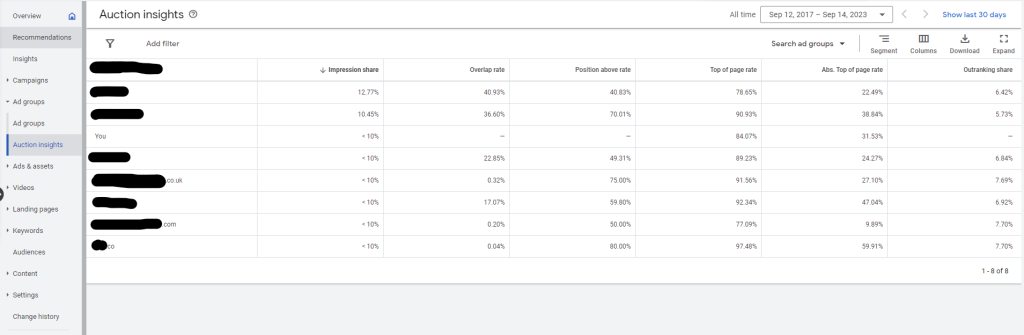
How to Outpace the Competition in Google Ads: A Deep Dive into Competitive Metrics
In the ever-evolving world of business, competition is inevitable, regardless of your niche or goals. Sometimes, this rivalry can spur you on to adopt sharper strategies. However, remember your competition is probably doing the same. Before diving into the Google Ads battleground, understanding the metrics relating to your competitors is crucial. This knowledge will guide your decisions and optimize your campaigns.
Breaking Down Competitive Metrics:
- Initial Steps: Once your ads are ready to go, launch them and let them run for about a week. This period allows the ads to gather specific metrics. After a week, ideally, you’ll have a set of metrics offering insights into both your campaign performance and that of your competitors.
- Avoid Blind Increases: If your campaign isn’t outperforming others, simply boosting your budget or bids for keywords isn’t the best strategy. Such an approach doesn’t guarantee an increased “impression share” and can escalate the cost per keyword. The key lies in understanding the metrics – beyond just those in Auction Insights, delve into keyword metrics, for instance. Grasp the meaning behind each metric and strategize on how to surpass your competitors effectively.
Why a Deep Understanding of Competitive Metrics is Essential:
- Strategizing Effectively: Once you’re familiar with each metric, you can employ a more cost-effective approach. You won’t need an overly aggressive bid. Remember, your competitors are likely monitoring their Google Ads dynamics closely too. You don’t want to end up in a never-ending loop where everyone keeps increasing their budgets, vying for that top spot in Google’s ad listings.
- Crucial Metrics to Watch: Two of the most significant metrics are “top of page rate” (how often your ad lands in the top 1-3 positions) and “abs. top of page” (how frequently your ad occupies the number one spot on Google). After verifying these metrics, analyze ways to improve the quality score of your ad. It’s essential for the “top of page rate” percentage not only to be high but also to be achieved at a reasonable cost without compromising efficiency.
In the dynamic arena of Google Ads, mastering competitive metrics provides you with an edge. By delving deep into these metrics and making informed decisions, you can optimize your campaigns, ensuring that you stay ahead of the curve.
Mastering Quality Score in Google Ads: Your Guide to Besting the Competition
In the competitive world of Google Ads, a comprehensive grasp of the Quality Score for your keywords can offer a critical advantage. Let’s deep dive into understanding, analyzing, and improving this crucial metric to ensure you’re always a step ahead of your competitors.
Understanding Quality Score:
- How to Check: To get started, click on “Keywords” within your campaign. Here, you’ll find all keywords associated with your ads and ad sets. For each keyword, it’s imperative to check its Quality Score, a metric influenced by several parameters. Every keyword is tied to an ad, with its relevance being of paramount importance.
- Factors Defining the Score: Quality Score depends on various factors. If it’s low, don’t panic – it’s modifiable. By paying meticulous attention to specific parameters and optimizing the ad, you can unlock its full potential. Specifically, Quality Score is primarily determined by the expected click-through rate (CTR), landing page experience, and ad relevance. Other metrics like CTR play a role but are of lesser consequence.
- Reading the Score: The score is presented as “n/10”, where “n” represents the keyword’s performance on a scale of 1-10. If a keyword has a very low score, it’s pivotal to identify the reason. Key performance parameters to consider include the click-through rate, landing page experience, and ad relevance, which can be classified as “below average”, “average”, or “above average”. Typically, a score of 7/10 is considered decent, but it leaves room for enhancement.
Strategies to Enhance Quality Score:
- Diagnose the Metrics: To begin with, consider the “landing page experience”. If it’s marked “below average”, it might indicate issues with your site – perhaps it’s not SEO optimized, loads slowly, or isn’t mobile-friendly. To be truly competitive, ensure every keyword and its associated quality score are examined in depth, identifying factors impacting its score.
- Refining Metrics for a Better Score:
- Expected CTR: A low score suggests that your ad needs to be more enticing to potential customers.
- Landing Page Experience: A low score here points to issues at the website level. Consider improvements like SEO adherence, faster loading times, better keyword optimization, or making the site mobile-friendly.
- Ad Relevance: A low score indicates that the keyword might not align with the campaign’s intent, making it irrelevant to what you’re actually selling or promoting. Such keywords might be best removed from the ad.
Regularly analyzing these parameters, especially for each keyword, can ensure your ads are optimized for peak efficiency and effectiveness. To outpace competitors, it’s wise to undergo this analysis at least weekly, especially in the early stages of your campaign. By refining based on the Quality Score, you can drive better results and ensure your ads are not only reaching but resonating with your target audience.
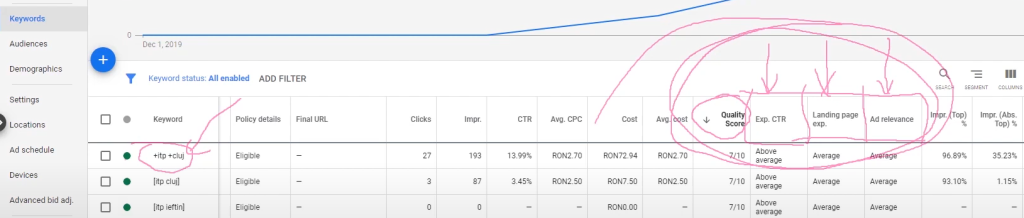
How to Strategically Set Your Bid Price in Google Ads
When setting up a Google Ads campaign, choosing the right bid price is pivotal. This decision doesn’t just influence the position of your ad, but also its efficacy and the ROI. Here’s a distilled guide on how to approach bid pricing for keywords in Google Ads, ensuring both visibility and cost-effectiveness.
1. Understand Keyword Bid Pricing
In Google Ads, the ‘top of page bid’ metric offers a peek into what you’re paying for each keyword. To retrieve this, go to the “keywords” section, navigate through “columns” to “modify columns”, and input “top of page bid”. This displays the value for each keyword irrespective of its quality score.
2. Analyze the Quality Score
Google evaluates keywords based on quality score. This metric gauges the relevance and performance of your keyword in relation to your ad. A rule of thumb: keywords scoring below 8/10 often don’t deliver the expected results. Yet, remember that even a 10/10 score doesn’t guarantee results. The bid amount can still influence its efficacy.
3. Adjust Bids Gradually
When you find that a high-scoring keyword isn’t delivering, it may be time to increase the bid. However, avoid dramatic hikes. For instance, if the current max bid is $1, consider a moderate increase, say to $1.50, before assessing performance. Then, depending on analytics, adjust further if required.
4. Monitor Competitors, but Don’t Obsess
It’s possible competitors consistently bid higher, securing the top ad position. Yet, consider your resources and objectives. While achieving the #1 position is enticing, sometimes securing the #2 or #3 positions at a lower cost delivers a better ROI.
5. Prioritize Budgeting
Always keep an eye on your advertising budget. Understanding what a particular ad is worth to you and its returns is crucial. Sometimes it’s more strategic to let competitors take the lead if it means they’re paying considerably more.
Conclusion
In the world of Google Ads, a strategic bid can outperform a higher one. It’s about understanding the metrics, adjusting based on performance, and always keeping an eye on the bigger picture: your return on investment.
How to Calculate Your Monthly Budget for a Top Spot and 100% Impression Share on Google Ads
Achieving maximum visibility in Google Ads campaigns means having your ad frequently displayed in top search queries. The primary goal for many advertisers is to secure the coveted first spot, as it often garners the most clicks. Two vital statistics to grasp this “ad visibility” are the Impression Share and Top of Page.
1. Deciphering Impression Share and Top of Page Metrics:
- Impression Share: Represents the percentage of times your ad is shown out of the total possible times it could be shown. For instance, a 50% Impression Share means your ad appears in 50 out of 100 possible searches.
- Top of Page: Indicates where your ad appears in search results. A 50% value here means that your ad appears in the first spot for 50 out of 100 queries, while in the remaining 50, it’s displayed in the second or third spots.
2. Calculating Monthly Budget for 100% Impression Share:
To calculate the budget required for a 100% Impression Share, start by determining your current Impression Share and its associated cost. Let’s use an example: If a 50% Impression Share costs you €200, the price for a 100% Impression Share is easily deduced using a simple rule of three: (100 x €200) ÷ 50, totaling €400. This means a €400 investment ensures your ad appears in all search queries.
3. Determining the Budget for a Top Spot Appearance:
Now, the €400 ensures your ad’s visibility in all search results but doesn’t guarantee the top spot. To consistently appear in the first position, increase the budget for the 100% Impression Share by an additional 30%. Using our example: y (budget for top position) = (30% of €400) + €400, which comes to €520. Therefore, a €520 budget should have you prominently displayed and achieve nearly 100% Impression Share.
4. Considerations and Flexibility:
While these calculations provide a foundational understanding, remember that Google Ads metrics can fluctuate daily. These figures serve as rough estimates rather than absolutes. However, they offer a blueprint for planning your budget, ensuring maximum visibility, and outperforming competitors when funds permit.
In essence, understanding these budgeting principles can maximize your Google Ads efforts, placing you ahead of competitors and ensuring your ad resonates with potential customers. However, always consider the dynamic nature of ad metrics and adjust your strategies accordingly.
Do You Really Need the No.1 Position on Google Ads?
A successful Google Ads campaign isn’t always about reaching the peak metrics. Sometimes, understanding and analyzing those metrics will guide you better in decision-making than merely aiming for the top spot. Let’s break this down:
1. Understanding Position vs. Click-Through Rate (CTR): While having a 100% Impression Share and consistently achieving the first spot may sound like the dream, it isn’t always the best strategy. The CTR, which represents the rate at which users click on your ad, can often be a more telling metric. An ad in the 2nd or 3rd position might have a significantly better CTR than one in the 1st position.
2. Why the 2nd and 3rd Spots Might Be Goldmines: Ads in the 2nd or 3rd positions can outperform the top ad in terms of engagement. The reason? They might have better-optimized landing pages or align more closely with user expectations. Just because an ad is number one doesn’t mean it’s the most relevant or best-optimized.
3. Broadening Your Metrics Perspective: A singular focus on being displayed in the 1st spot for 100% of the searches can divert your attention from achieving a high CTR. The reality check? Only about 30% of users click on Google Ads, with many scrolling past in search of organic results. Achieving a CTR above 40% is rare, though not impossible. If your ad has a CTR of 15-20% while in the 2nd position, consider refining your landing page rather than over-investing to reach the 1st position.
4. Analyze the Competition: If you notice the top ad has a 15% CTR, it’s not efficient to covet that position if your ad already achieves a much higher CTR. The main goal should always be to maximize the CTR. If it already performs well, it might not be necessary to increase your bid for the top spot.
5. The Crucial Role of CTR: CTR is a foundational metric to understand when considering bid increases or other adjustments. A CTR ranging between 25-30% is often seen as excellent. However, a significantly lower CTR may signal deeper issues, such as a poorly designed landing page or inadequate optimization.
In conclusion, while the No.1 position on Google Ads can be a great achievement, it’s not always the best strategic goal. It’s essential to dive deep into your metrics, understand the real value they offer, and adjust your strategies for optimal performance. After all, achieving the right balance between position and performance can lead to more effective ad campaigns.
How to Consistently Rank #1 in Google Ads: A Strategy Explained
Looking to consistently outshine your main competitor on Google Ads? It might not be as complex as it initially seems. Years back, Google had an automatic strategy named “Target Outranking Share,” but it appears they’ve since moved away from it. But fret not; there’s still a way to maintain that coveted first position on the results page.
Here’s a step-by-step guide to achieve that:
- Choose the Right Bidding Strategy: Dive into one of your ad campaigns and navigate to the “Settings”. In the “Bidding” section, move away from “Manual CPC”. Instead, pick “Target Impression Share”.
- Decide on Placement: Google will ask where you’d prefer your ad to appear. To consistently rank at the very top, select “abs. top of results page”. Aim for an impression share of 100%.
- Optimize Your Maximum CPC Bid: This is crucial. Determine a high maximum cost-per-click to ensure you’re always outbidding competitors. However, remember that your ad’s quality score should ideally be 9/10 or higher. A lower score might mean you’ll be paying significantly more than you’d like.
- Budgeting is Key: While this strategy can be effective, it’s essential to have a well-optimized campaign. If not, you might find your budget draining rapidly. It’s not just about increasing your maximum CPC bid; consider your campaign’s overall budget too. For instance, if your daily budget stands at 70 RON and your CPC bid is 10 RON, your ad will vanish after just seven clicks.
- Consider Other Variables: While securing the top ad position is beneficial and aligns with many marketing goals, it’s essential to monitor other metrics like CTR (Click-Through Rate), cost per click, and the overall impression share before committing to an automated bidding strategy.
- Ensure Ad Optimization: Your ad should be fine-tuned to align with the expectations of potential customers. Google’s automated bidding strategy is powerful, but it demands a sizable budget for Google Ads promotion. Plan a daily budget that not only achieves your desired sales but also covers other advertising expenses.
By following the steps above, you’ll increase the chances of your ad consistently occupying the top spot on Google’s search results. However, remember that strategy is an evolving process; always keep a close eye on performance metrics and adjust accordingly.
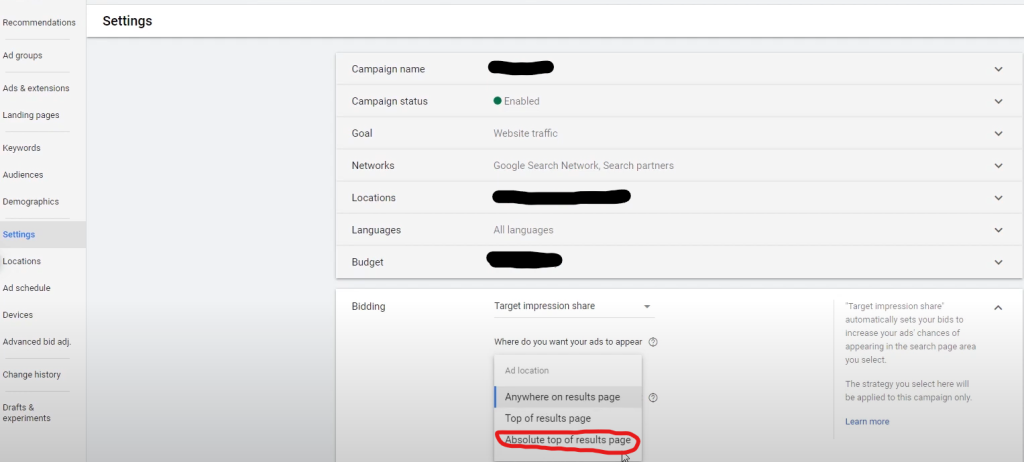
Navigating the Google Ads “Bidding War”: A Comprehensive Guide
In the world of Google Ads, advertisers often find themselves embroiled in what’s known as a “bidding war.” Here’s a deep dive into this phenomenon and how you might navigate it more strategically.
Understanding the Bidding War
At its core, the “bidding war” revolves around multiple competitors vying for the top position on Google Ads. These competitors, armed with substantial budgets, are willing to spend aggressively to ensure their advertisements clinch that coveted first spot. On the surface, aiming for the top might seem like a shrewd move. Still, it’s crucial to delve deeper into the statistics and variables to determine if hiking your ad spend for that particular position genuinely pays off.
Think Twice Before Jumping In
When you’re gunning for the top position on Google’s search results, you’re inevitably locking horns with competitors with similar aspirations. This race often results in escalating investments, sometimes to staggering heights. Entering this bidding war often results in higher costs per click, which might not always correspond with the benefits you derive from the campaigns.
It’s essential to assess whether the increased spend per click, possibly even tenfold for the same number of clicks, genuinely warrants the benefits of being at the top spot. Costs can mount swiftly, so before diving headfirst into such a war, scrutinize your ad’s impression share and its CTR (Click Through Rate). If it’s performing efficiently, it might be wise to hold off and not immediately enter the bidding frenzy.
Efficiency Over Position
Remember, a campaign doesn’t necessarily need the top spot to be effective. If, for instance, your ad stands at position 3, boasts a 10% CTR, and enjoys a satisfactory CPC, it might be prudent to weather out the ongoing “bidding storm.” Allow your competitors to exhaust their budgets in the chase for the top spot. Once the maximum cost per click starts to dip, indicating the end of the “bidding war,” you can incrementally increase your bid. Over time, this strategy might just secure you the top position without the massive outlay.
If personal or strategic considerations compel you to perpetually aim for the top position, by all means, pursue that objective. However, anticipate substantial costs in hyper-competitive niches like gambling, cosmetics, and online marketing. Committing to the first spot often means paying far more than initially budgeted for, necessitating further investment.
In conclusion, while the allure of the top spot on Google’s search results is undeniable, it’s pivotal to approach bidding wars with both strategy and foresight. Consider your campaign’s overall objectives and metrics, and remember – efficiency often trumps position.
How to Optimize Google Ads with Automated Rules
Navigating the complex world of Google Ads can be a daunting task, especially when competing in highly competitive niches. However, leveraging the power of automated rules can be a game-changer. Here’s a concise guide on how to do just that.
1. Understand the Power of Automated Rules:
Google Ads allows users to set up rules that can automatically adjust bids, notify users when certain metrics fall below a threshold, and even pause or resume campaigns. This functionality, when used wisely, can help marketers save time and ensure their ads perform optimally.
2. Stay Informed with Automated Emails:
Instead of constantly checking your ad’s metrics, set Google Ads to notify you when crucial metrics change. For instance, if the absolute top impression share (abs. top. impression share) drops below a predetermined percentage (say, 80%), you can have Google notify you instantly. This ensures that you always have a finger on the pulse of your campaign’s performance.
3. Auto-Adjust Bids for Maximum Visibility:
To maintain your ad’s position, especially if you’re aiming for the top spot, you can configure Google Ads to automatically adjust the cost-per-click (CPC). This can be triggered when specific conditions are met. Remember to set a maximum limit to prevent overspending.
4. Automatically Pause and Resume Campaigns:
For those who have specific campaign schedules or want to stop ads during certain periods, automated rules can pause your campaign on a preset date and time. Conversely, you can also set the campaign to automatically resume on a specified date, ensuring you never miss a beat.
Tips to Remember:
- Ensure you’ve set a reasonable budget. Automated bid adjustments can increase costs.
- Always monitor the performance after implementing rules. Adjust as necessary.
- Automated rules are powerful but use them judiciously. Over-automation can sometimes lead to suboptimal performance.
Conclusion:
With the right approach, Google Ads’ automated rules can be a vital tool in your digital marketing arsenal. They provide the efficiency and flexibility needed to navigate the challenging digital ad landscape. Use them wisely, and you’ll be well on your way to Google Ads mastery.
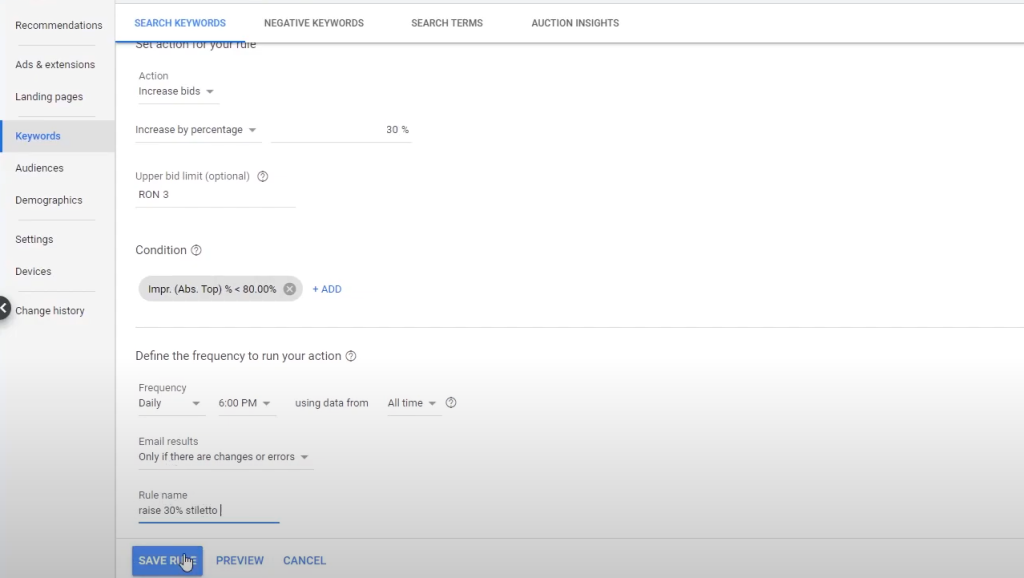
Understanding Google Display Campaigns: Where They Appear & How to Target Effectively
Google Display Campaigns are a vital tool in a marketer’s arsenal, allowing brands to reach users across various digital platforms. But what are they, and how can you best utilize them?
What Are Google Display Campaigns?
Google Display Campaigns consist of advertisements displayed across various websites, mobile apps, and platforms, encompassing giants like YouTube and Gmail. These ads are part of Google’s Display Network. Unlike search campaigns that target specific keywords, display campaigns can be tailored based on user demographics, behaviors, interests, and more. They can manifest as text, images, videos, or even interactive ads.
Where Do They Appear?
- Partner Websites: Your ads can appear on numerous partner websites, be it news sites, specialized blogs, or non-profit organization platforms. For instance, if you’re selling mountaineering gear, your ad might feature on an outdoor enthusiast blog.
- Mobile Apps: Depending on user behavior and interests, your ads can feature within various smartphone and tablet apps.
- Gmail: Users might see your ads in their ‘Promotions’ tab, making it a direct approach.
- YouTube: Your ads can pop up before or during video streams, reaching a diverse audience.
The primary aim is to cast a wide net, reaching users in varied contexts throughout their day. However, to optimize the campaign, you can specify where you’d like your ads to be shown, ensuring they’re seen by the right eyes.
Ways to Target the Right Audience:
- Keywords: Target based on specific content or audience interests.
- Affinity Audience: Target users based on their long-term interests, habits, or intended brand loyalty.
- In-Market Audience: Focus on users actively researching or considering buying a service or product similar to yours.
- Remarketing: Reconnect with users who’ve previously visited your website or interacted with your brand.
- Websites – Topics: Target ads based on specific website topics that align with your brand or product.
- Specific Websites: Choose specific websites you want your ads to appear on.
- Demographics: Customize your targeting based on age, gender, parental status, and even income.
In Conclusion
Google Display Campaigns offer a powerful avenue to boost brand awareness, drive website traffic, generate sales, and more. By understanding where your ads appear and effectively targeting your desired audience, you can ensure your campaigns are both efficient and impactful.
Maximizing Your Google Display Ads: Harnessing Location Targeting
In the realm of digital advertising, ensuring that your ad is seen by the right audience is paramount. One significant tool that Google Display Ads offer is location targeting, enabling marketers to focus their campaigns on specific geographic areas. But how does it work, and why is it so crucial?
The Importance of Geotargeting in Google Display Ads
For a marketing campaign to be effective, it’s essential to understand where your potential customers are. For example, a restaurant in a capital city might waste precious advertising dollars if it promotes its services to individuals in distant cities, unaware that Google’s intricate tools can target people based on their exact location.
How to Implement Location Targeting
- Avoid Universal Display: Resist the urge to display your ad to all countries and territories. This tactic can quickly deplete your budget without generating desired results.
- Select Specific Areas: With just a click on “Enter another location,” marketers can specify the country or city where the ad should be shown. Depending on the product or service you offer, you can pinpoint locations like Romania, the United States, or even specific cities within those countries.
- Introduce a Radius: Google allows you to not only target a city but also a surrounding radius. For instance, if you choose the city of Cluj-Napoca and specify a 20km radius, residents within and around the city within that distance will see your ad. It’s essential to calibrate these settings based on the nature of your product or service. A restaurant, for example, might prioritize city residents but also target those in the nearby areas who can readily visit.
Additional Location Targeting Considerations
- Exclusions: Google gives you the flexibility to exclude certain cities or regions. If you believe that a particular location isn’t suitable for your campaign, you can ensure your ads don’t appear there. It’s crucial, however, to ensure that your product aligns with the needs of residents in targeted areas to optimize your budget fully.
- Language Settings: While you can adjust settings to target users based on their browser’s language or the language they speak, it’s not always necessary if your initial geographic targeting is precise. For instance, if you’ve accurately selected the desired region or city, the local language is likely aligned already.
In Summary
Location targeting in Google Display Ads is a critical tool that can make or break the success of a campaign. By understanding and leveraging the various features available, marketers can ensure they’re reaching their desired audience, optimizing their budget, and maximizing their campaign’s potential.
Mastering Google Ads Bidding Strategies
Google Ads offers an array of bidding strategies tailored to fit different campaigns and goals. Navigating these options can be daunting, but with the right insight, you can effectively increase your campaign’s performance. Here’s a comprehensive breakdown:
- Cost-Per-Click (CPC): Aimed to drive traffic to your website. You pay when someone clicks on your ad. Two types:
- Manual CPC: You manage your maximum bid, giving you complete control.
- Enhanced CPC: Google auto-adjusts your bids in real-time to maximize conversions.
- Cost-Per-Thousand Impressions (CPM): Mainly for brand awareness. You pay every time your ad is displayed 1,000 times, often used for Display and YouTube campaigns.
- Cost-Per-View (CPV): For video campaigns. You’re billed when someone watches 30 seconds (or the full length if shorter) of your video or interacts with it.
- Cost-Per-Action (CPA): Targeted at conversions. You pay when a predefined action (e.g., sign-up) is taken on your site after an ad click. Google Ads leverages historical data and real-time signals to optimize bids.
- Maximize Clicks: An automated strategy aiming to get as many clicks as possible within your budget.
- Maximize Conversions: This uses machine learning to determine bids, ensuring you get the most conversions for your budget.
- Target Impression Share: Automated and designed to display your ad at the very top of the page or anywhere on the Google Search results page.
- Return on Ad Spend (ROAS): If your goal is to optimize revenue from ads, this is for you. Set a target ROAS, and Google will auto-set bids to maximize conversion value.
For our endeavors, we’ll employ the Manual CPC strategy. The primary advantage of Manual CPC is the control it offers. You have full command over how much you spend. However, it requires diligent attention and regular adjustments to ensure optimal returns. Failing to monitor and adjust bids can either result in overspending or missed opportunities to showcase your ads to your target audience.
Remember, the right strategy is pivotal for campaign success. Assess your goals and choose wisely!
Unlocking Advanced Settings for an Optimized Google Ads Budget
Ensuring that your Google Ads budget works effectively requires more than just setting a dollar amount. As a seasoned copywriter with over a decade of experience, I’ve seen the power of these advanced settings in action. Here’s how to tap into these features and make your ad dollars go further:
- Ad Rotation: Want to give all your ads an equal shot at visibility? Choose the ‘Do not optimize: Rotate ads indefinitely’ option. This ensures each ad has the same chance of being displayed.
- Ad Schedule: If your business operates on a specific schedule, especially if you provide phone support, make sure your ads reflect those active hours. Tailor your ads to the days and times when your team is available to respond.
- Device Preference: Depending on the nature of what you’re offering, you can select the devices where your ads will appear – be it on desktops (PC), mobile phones, or tablets. This specificity ensures you’re reaching users on their preferred platforms.
- Frequency Capping: Avoid overwhelming or annoying your potential customers by limiting how often they see your ad daily. A good rule of thumb is to cap it at 2-3 views per day.
- Dynamic Ads: Got a wide product range or multiple ad variations? This option is perfect. It allows for rotating different ads or showcasing a broad spectrum of your offerings dynamically.
- Content Exclusions: Maintain your brand’s reputation by avoiding association with explicit, tragic, or sensitive content. With content exclusions, ensure your ads only appear in environments that uphold your brand standards.
Remember, diving into these advanced settings can be the difference between an average and an optimized ad campaign. Approach your Google Ads with intention and detail, and you’ll maximize every penny of your budget. Happy advertising!
Mastering Affinity and In-Market Audiences in Google Ads
Understanding your audience is the backbone of any successful marketing campaign. For those familiar with Google Ads, the power of “Affinity” and “In-Market” audiences cannot be understated. If you’re new to this realm or need a refresher, here’s your guide to harnessing these potent tools effectively:
- Create Multiple Ad Groups: Start by setting up various ad groups, each named after the specific target audience you have in mind. This organizational strategy gives you clearer insights into which groups drive success.
- Leverage Demographics: Google lets you set audiences based on demographic factors such as marital status, parental status, education, and more. Remember, these options might vary in precision depending on your region – for instance, the features may be less specific in Romania compared to the USA, but they’re still worth exploring.
- Affinity vs. In-Market Audiences:
- Affinity Audiences: Targets users with a consistent interest in particular topics or products.
- In-Market Audiences: Zones in on users who are currently looking to purchase a specific product or service.
- Customize Your Audience: Google provides pre-defined audiences, but the magic often lies in creating your tailored group. For a custom audience, consider integrating relevant links and keywords.
- Competitor Strategy: A savvy approach can be targeting visitors of your competitors’ websites. To evaluate which potential customer group works best, list these sites distinctly.
- Impression Estimates: Once you’ve outlined your audiences, Google predicts the weekly impressions for each. But a word to the wise, these estimates aren’t always spot-on.
- Group Naming and Segregation: It’s paramount to differentiate your audiences into unique ad groups to effectively monitor and compare their performance. Enhance efficiency by bestowing each group with a descriptive name – this gives a clearer view of which campaign elements lead to success.
- Iterate and Optimize: Always remember, the digital ad world thrives on testing and tweaking. Monitor the performance of your campaigns and adjust accordingly. Using the strategies above, you’re well-equipped to enhance your display campaigns.
To sum up, the potency of Google Ads lies in its capacity for precision and customization. Dive deep into Affinity and In-Market audiences, and watch your campaigns soar!
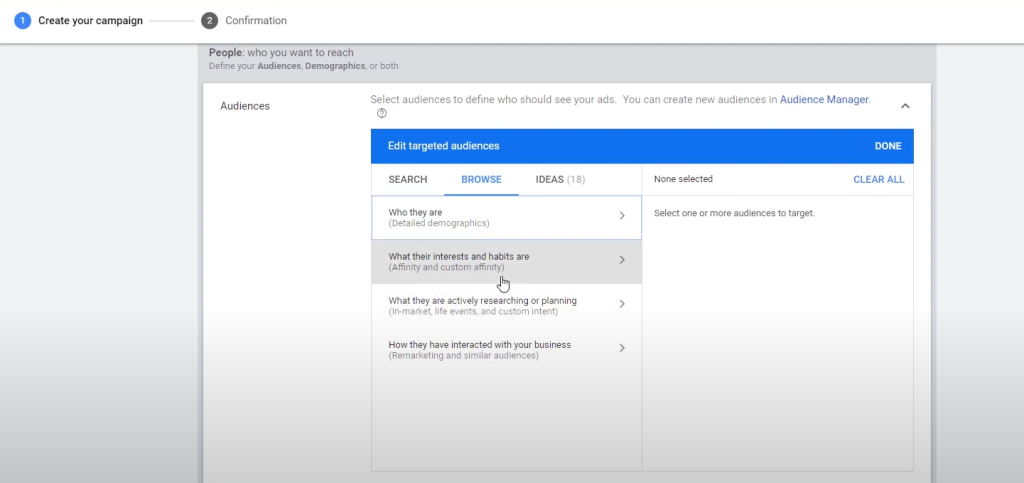
How to Efficiently Target Your Audience Using Demographic Data
Wondering how to effectively pinpoint and reach your potential customers? Dive into the power of demographic targeting, a handy tool for any marketer’s toolkit.
1. Understand the Basics Demographic data provides insights based on age, gender, and even parental status. Platforms like Google can assess a user’s online behavior to make remarkably accurate predictions about these demographic details.
2. Recognize the Clues For instance, if a user searches for “What to do when my son has chickenpox?” it’s a solid guess that they’re a parent. Similarly, the websites we frequent and our search patterns can hint at our age bracket.
3. Beware of the Ambiguities However, there are times when Google might be stumped. If a computer is shared among multiple users, discerning specific details like the gender or age of the user viewing an ad becomes a challenge. In such cases, Google might label the user as “anonymous”.
4. The Mobile Advantage Smartphones offer more clarity. Since most people don’t share their phones and with 80% of online traffic stemming from mobile devices, Google can more precisely gauge the user’s demographic details.
5. Set Your Demographic Parameters Imagine you’re targeting women aged 18-44 for your campaign. You can easily set these criteria in your targeting options. If you notice a dip in impressions after a few days, consider expanding your reach by including the “anonymous” group. Reevaluate after a few more days to gauge the impact of this change.
Conclusion: Regularly adjusting your demographic settings based on campaign outcomes ensures you’re always reaching your ideal audience. Keep testing and tweaking your strategies for optimal results.
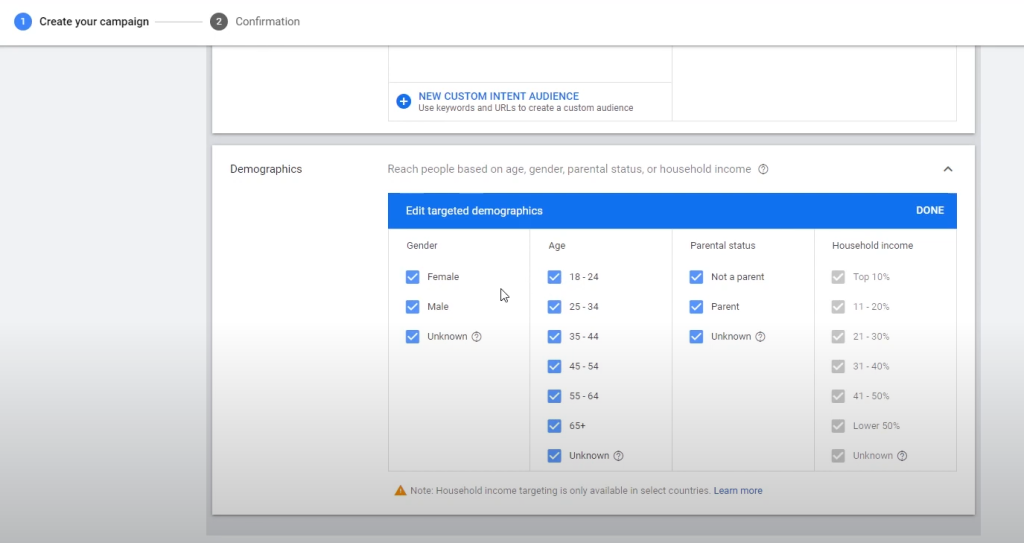
Mastering Content Targeting: A Comprehensive Guide
In today’s ever-evolving digital landscape, one of the most effective strategies to ensure your banner ads reach the right audience is through content targeting. Here’s a deep dive into how you can harness its power.
1. What is Content Targeting? Content targeting involves positioning banner ads on websites based on their theme or content. This approach is especially potent when combined with other targeting strategies, allowing advertisers to merge audience types for pinpoint accuracy.
2. Three Ways to Do Content Targeting:
- Keyword-Based Targeting: If a website’s article contains a specific keyword, say “women’s shoes,” your ad will display only alongside that content, ensuring relevance.
- Topic-Based Targeting: Target entire sites centered around specific themes like fitness, fashion, or beauty. This broader approach captures audiences interested in a particular sector.
- Placement Targeting: This lets you handpick exact sites, YouTube channels, videos, apps, or app categories where your ad should appear. Keep in mind, for this to work, the chosen site should partner with the Google Display Network and have allocated ad spaces.
3. Extending Your Reach: Google provides an option to show your ads on similar sites or locations to those you’ve chosen. A word of caution – it might be a good idea to turn this off initially. This ensures you have more control over where your ads appear, allowing you to gauge effectiveness.
4. Setting the Budget: Start with a budget – perhaps 1$ per click. Monitor the performance. If your ad isn’t gaining enough visibility, consider increasing the budget gradually, say by 0.50$. And if you feel that you’re way below Google’s recommendation, raise it to 2$. Remember, this is the most you’re willing to spend per click, not what you’ll pay for every click.
Conclusion: Like any robust marketing strategy, content targeting demands continuous testing and refinement. Take the time to experiment, analyze, and adapt to achieve the best results.
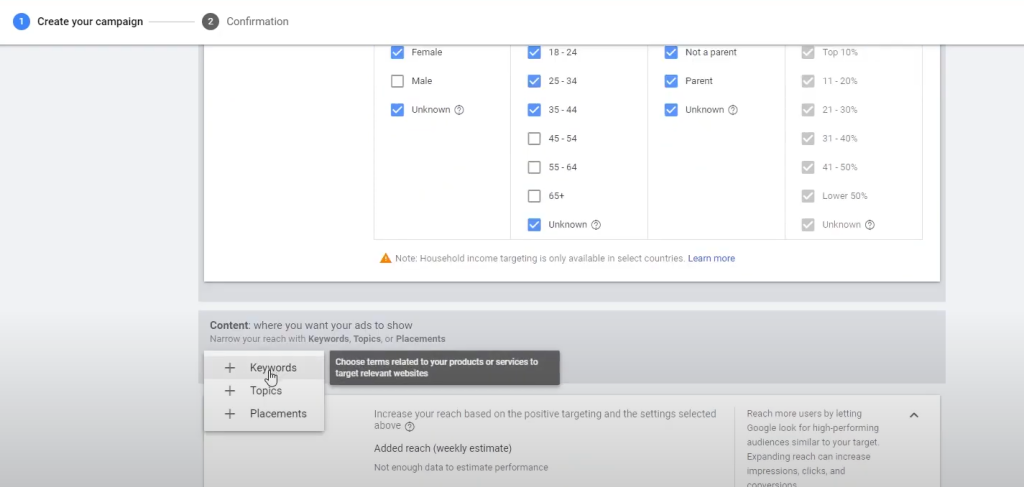
Crafting the Perfect Display and Responsive Ads with Google
Navigating the waters of creating Google display and responsive ads might seem a tad overwhelming, but once you break it down, it’s a breeze. Here’s a step-by-step guide to mastering the art of digital advertising:
1. Choose Your Ad Type:
- Display Ads: These require you to upload pre-existing images. It’s like having a static billboard in the digital world.
- Responsive Ads: Here, you enter text and upload images, then let Google work its magic to generate the ads. Think of them as flexible billboards that adjust based on where they’re displayed.
2. Designing Banners:
- For custom banners, tools like Canva come in handy. Start with a blank canvas, and bring your vision to life by adding backgrounds, images, and text.
- For optimal results, craft banners in multiple sizes (300px x 250px, 300px x 600px, 728px x 90px) to ensure they fit seamlessly across various websites.
3. Crafting a Responsive Ad:
- The beauty of these ads lies in their adaptability to any banner size, enhancing visibility.
- Provide the necessary destination URL, upload your brand images and logo, sprinkle in some catchy titles and descriptions, and if you feel adventurous, add a video. To tie it all together, customize the color palette to match your branding.
4. Launching Your Campaign:
- With your ads now ready to shine, launch your campaign.
- Pro-tip: Set up multiple groups with varied targeting objectives. This way, after some time, you can compare the results, giving you insights into what’s working best.
Yes, the process is detailed, but the payoff? Complete control over how and where your ads appear. And remember, the journey doesn’t end post-launch. Keep an eagle eye on your campaigns, tweaking them based on performance data to ensure you’re always on top of your advertising game.
How to Install a Google Ads Pixel to Track Visitors
Looking to elevate your marketing campaigns and monitor your website visitors more effectively? Incorporating the Google Ads pixel on your site is a game-changer. Here’s a concise step-by-step guide on how to accomplish this:
Step 1: Navigate to Audience Manager Begin by heading to the Audience Manager in your Google Ads account settings. Within this section, you’ll want to find and click on the ‘Set up tag’ option, which allows you to specify parameters like ‘Website Visitors’.
Step 2: Advanced Activation (Optional) For the experienced Google Ads users, there’s an ‘User ID’ option under advanced settings. Keep in mind, this is exclusively available for users with a 90-day history on Google Ads and a total expenditure of at least $50,000. If you’re new to the platform, no worries! Skipping this step won’t hinder your data collection capabilities.
Step 3: Embed the Pixel Code Google provides various methods to implement the pixel code onto your site. For beginners without a web development team, you can manually copy and embed the code into your website’s header, especially if your site is built on platforms like WordPress. Remember, the code should be positioned within the ‘head’ tag to ensure it functions across all your website’s pages.
Step 4: Confirm Installation To guarantee the pixel’s seamless installation, utilize the ‘Google Tag Assistant’ add-on for Google Chrome. This nifty tool lets you double-check the pixel’s functionality by displaying all the active tags on your website.
In a Nutshell… Embedding the Google Ads pixel on your site is a straightforward procedure that can significantly enhance the efficacy of your marketing campaigns. With the pixel now in place, you’re all set for launching your next remarketing endeavor. Stay tuned for more insights on this topic!
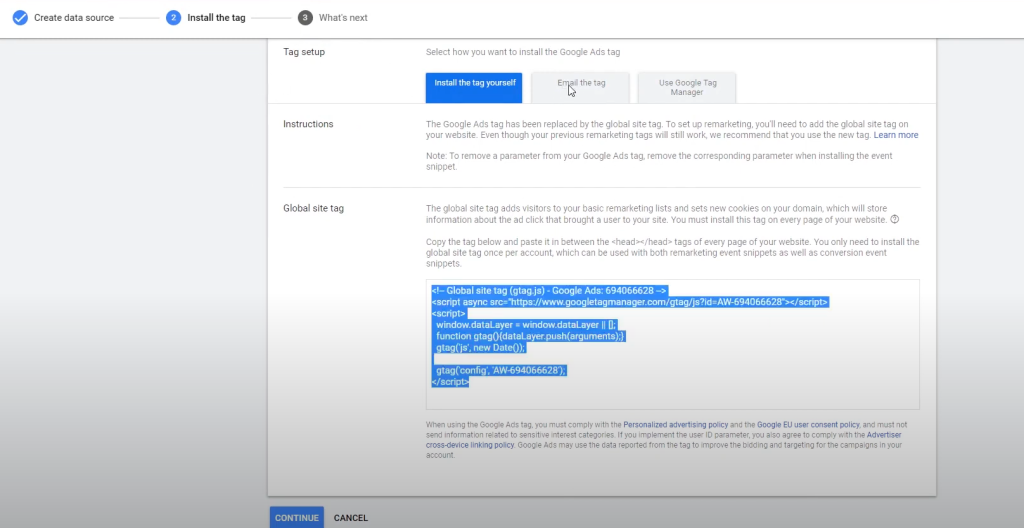
Efficiently Building a Remarketing Audience: A Step-by-Step Guide
Remarketing is a strategic way to ensure our advertising messages reach the right audience. Using Google Ads, we can streamline this process by creating a specific audience for remarketing. Let’s dive into the essential steps for achieving this:
Step 1: Head to Audience Manager With the Google Ads pixel already set up on your website, the first step is accessing the Audience Manager. Here, opt for the “Create Remarketing List” option, focusing on users who’ve previously visited your website.
Step 2: Define Your Audience In this phase, narrow down the potential retargets. This can range from everyone who visited your site in the past 30 days to those who explored specific pages, like the shopping cart. You can also tailor your marketing efforts towards visitors who engaged with certain pages but didn’t complete a particular action, such as finalizing a purchase.
Step 3: Website Structuring For an optimized remarketing endeavor, ensure your website is structured effectively. Every product category or individual page should have a unique URL, allowing for precise audience targeting.
Step 4: Set Targeting Rules This is where you’ll establish the targeting rules for your audience. For instance, if you wish to target all visitors, the rule might encompass all pages starting with your primary site URL. But if you’re zeroing in on those who added to their cart but didn’t check out, your rule would include the cart page but exclude the order confirmation page.
Step 5: Save the Remarketing List Once all parameters are set, save your remarketing list. This list will then automatically populate with visitors fitting your set criteria. With that in place, you’re all set to roll out your remarketing campaign.
In Summary… Crafting a remarketing audience is a calculated approach that tailors your marketing actions based on visitor behavior. Follow these steps to ensure your messages resonate with those most likely to be interested in what you offer. Stay ahead, and maximize your campaign results!
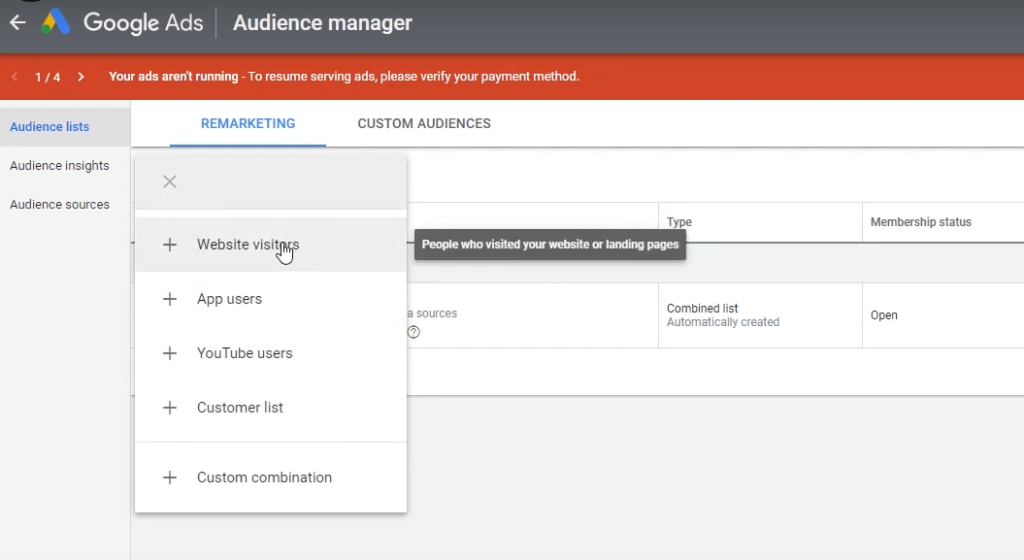
Crafting a Remarketing Campaign
Venturing into remarketing? Here’s a roadmap to set up a robust remarketing campaign, ensuring you re-engage with your previous website visitors:
1. Set the Foundation: The Remarketing List
- Start with a pre-defined remarketing list. For instance, it could be all website visitors over the past month.
2. Platform and Campaign Type
- Using your advertising platform, like Google Ads, establish a new campaign. For our purpose, select the Display campaign type.
3. Campaign Basics
- Input your website’s URL and a distinct campaign name.
4. Geolocation
- Zone in on your desired location (for this example, Romania) and ensure you pick the “People in this location” option.
5. Language Settings
- Don’t exclude any languages. The aim is to reach website visitors, irrespective of the language they speak.
6. Bid Strategy
- Determine a bidding strategy. Here, we’ll select manual CPC (Cost Per Click).
7. Budget & Delivery
- Designate your daily budget. Stick to the standard delivery method.
8. Ad Scheduling
- In the additional settings, opt-out of Google’s automatic ad optimization throughout the day. Your goal? Ensure your ads are visible around the clock.
9. Targeting and Audience
- Under targeting, pick the “Remarketing Audiences” and align it with the list created in step 1.
10. Demographics
- You can weave in extra demographic data, but it’s optional.
11. Target Expansion
- Typically, avoid target expansion for remarketing campaigns. The spotlight should be strictly on past visitors of your website.
12. Ad Group Bid
- Start with a modest bid, for instance, 1 RON. Adjust based on campaign performance.
13. Craft Your Ad
- You can upload custom images or craft a responsive display ad. Ensure you incorporate the final URL to which users will be redirected.
14. Launch Check
- Before setting your campaign live, thoroughly review all details.
Remember, the intricacies of each step can vary depending on the advertising platform in use. Yet, this blueprint remains fundamental in guiding you through the essence of setting up a remarketing campaign. Navigate with confidence and reconnect with your audience effectively!
How to Fine-Tune Your Remarketing Campaigns: A Step-by-Step Guide
Whether you’re a seasoned marketer or just starting out, remarketing campaigns can significantly boost the success of your online business. Here’s how to get the most out of them:
- Establish Your Audience:
- Start by heading to the “Audience Manager” within Facebook’s control panel.
- Create a “traffic audience” for specific periods such as the past 30, 60, 90, or 180 days.
- Define the membership duration and fine-tune necessary details, like the origin website.
- Craft Your Remarketing Campaign:
- Kick off with a “Standard Display” campaign.
- Input parameters like your source website, target location, CPC, and budget. If you’re targeting a broad audience, consider a heftier budget.
- Always remember: even long-time leads can benefit from timely and relevant messages.
- Limitations & Audience Optimization:
- Avoid overwhelming your audience. Set a daily cap on the number of ads a user sees.
- Depending on your audience size and budget, this cap can differ.
- Within the “AUDIENCE” section, you have the flexibility to add new audiences or tweak the existing ones.
- Exclude Specific Audiences:
- Sometimes, it’s strategic to exclude certain groups from your campaign, especially if they’re targeted in another remarketing initiative.
- To exclude, select your campaign, head to the “Audiences” section, and pick the exclusion option. Then, add the group you wish to leave out and save your changes.
In essence, a well-thought-out and efficiently executed remarketing campaign can drive significant results. Dedicate the necessary time to grasp and hone these powerful marketing tools, and watch your online business flourish.
A Deep Dive into TrueView Ads: Maximizing ROI with User-Centric Video Ads
Google Ads and YouTube have introduced a video ad format that ensures users only watch content they’re genuinely interested in: the TrueView ads. This innovative approach offers advertisers an opportunity to present their video messages to a tailored audience.
Here’s what you need to know about TrueView:
- What is TrueView?
- TrueView is a user-centric video ad format used on Google Ads and YouTube. It’s designed so that viewers only watch ads and promotions they find engaging.
- Two Major Sub-Formats:
- TrueView In-Stream Ads:
- These ads play before, during, or after other YouTube videos or on Google Display Network.
- Viewers have the choice to skip the ad after the initial 5 seconds.
- Advertisers pay only when viewers watch at least 30 seconds of the ad (or the entire ad if it’s shorter than 30 seconds) or when they interact with it (e.g., clicking a call-to-action).
- TrueView Video Discovery Ads:
- These are displayed in YouTube search results, the YouTube mobile homepage, as overlays on other videos, or on the right-hand side of the playback page on desktops.
- Costs accrue when users click on the ad to watch the video.
- TrueView In-Stream Ads:
- Precision Targeting:
- Advertisers have the flexibility to tailor their ads based on user demographics, interests, browsing habits, and more. This ensures that the ads reach the right audience.
- Maximized ROI:
- Since advertisers pay only when viewers choose to watch their ad, TrueView campaigns can potentially offer higher returns on investment compared to conventional ads.
For any Google Ads campaign, including TrueView, the key to success lies in the quality and relevance of the video content and how well the ad is targeted. Ensuring these factors are top-notch will give you the edge in reaching and engaging your target audience. If you’re venturing into the world of TrueView ads, this foundational understanding will serve you well. Should you have more queries or seek further clarification, always feel free to ask!
How to Target the Best Audiences for Your Online Business: A Step-by-Step Guide
Targeting the right audience can significantly boost the conversion rates and success of your online advertising campaigns. But how do you identify and then reach these golden audiences? Here’s a comprehensive guide to aid you through the process:
- Understanding Affinity Categories:
- Google provides Affinity Categories which indicate the interests and habits of your website’s users. This is supported by various statistics, including user count, sessions, bounce rates, pages per session, average session duration, total transactions, and overall sales.
- Conversion Rate is Key:
- Among the metrics, pay close attention to the conversion rate: it tells you how many visitors eventually made a purchase.
- A higher conversion rate suggests that this is an audience you’d want to target aggressively.
- Tailoring Based on Your Business Niche:
- Remember, Affinity Categories will differ depending on your niche, products, and competition. Always make adjustments according to your specific business context.
- Filtering for Precision:
- To hone in on the best audiences, filter the Affinity Categories to only display those with an e-commerce conversion rate exceeding a certain threshold (e.g., 0.8) and with a minimum number of transactions (e.g., 100).
- Adding a Secondary Dimension:
- For deeper insights, introduce a secondary dimension to the data. For instance, understanding which age groups fall under each Affinity Category and perform the best can be highly informative.
- Dive into the “In-Market” Segment:
- Similar to the Affinity Categories, explore and pinpoint the top-performing audiences within the “in-market” segment.
- Craft Tailored Advertising Campaigns:
- Once you’ve identified these high-performing audiences, design specific advertising campaigns for them. It’s advisable to allocate a more significant portion of your ad budget to audiences that are more likely to purchase your products.
By implementing this strategy, you’ll refine your advertising performance by delivering more relevant messages to the most promising audiences. This approach doesn’t just enhance engagement—it can also significantly increase your return on advertising spend by focusing on those most inclined to be interested in your products or services.
How to Optimize Your Marketing Strategy with Google Analytics’ Acquisition Tab
Google Analytics is a vital tool that every digital marketer or business owner should be familiar with. At the heart of this robust tool is the Acquisition tab, providing a crystal-clear view of your website’s traffic sources. As a seasoned copywriter with over a decade of experience, I’ve condensed the essence of leveraging this tab into a short “how-to” guide for you:
Step 1: Navigate to the Acquisition Tab To get started, dive into the Google Analytics interface and head straight to the Acquisition tab. Here, you’ll gain insights into your traffic’s origin over a specific timeframe and how visitors behave on your site.
Step 2: Understand Your Traffic Channels Within the Acquisition section, you’ll notice traffic stemming from various sources: organic search, direct traffic, social media, emails, and more. It’s beneficial to delve deeper into each channel. By doing so, you can grasp the nature of the traffic and the behavior of your visitors more effectively.
Step 3: Track Key Metrics Google Analytics is generous with the metrics it offers. Focus on critical ones such as the number of users, sessions, average pages per session, average session duration, and conversion rates. These metrics can provide valuable insights into which acquisition channels boast the highest conversion rates, guiding where to focus your efforts.
Step 4: Refine Strategies Based on Data With the data at your fingertips, it’s easier to discern what’s working in your marketing strategies and what’s not. Constantly refining and improving based on real-time data allows for better optimization, yielding more desirable results.
In Conclusion: The Acquisition tab in Google Analytics isn’t just a feature; it’s a goldmine for understanding your site’s traffic and refining marketing strategies. Regular monitoring and analysis of this data empower more informed decisions, leading to an enhanced website performance. Armed with this knowledge, any marketer or business owner can make the most out of their online efforts.
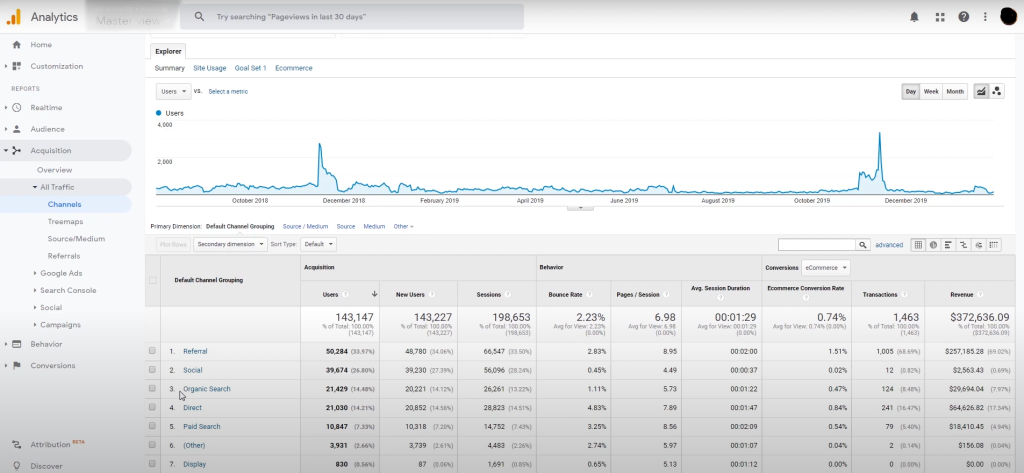
How to Assess the ROI of Your Campaigns
Measuring the Return on Investment (ROI) for Google Ads campaigns is pivotal for the success of any marketing endeavor. Today, we’ll delve into this process, focusing on three main elements: campaigns, targeted keywords, and the keywords triggering ad appearances.
1. Familiarize Yourself with Google Analytics’ Google Ads Tab: Start by getting acquainted with the Google Ads tab within Google Analytics. This space offers real-time stats pertinent to your campaigns. From here, extract detailed info like the number of clicks, cost per click, conversion rate, transaction count, and the revenue from each campaign. Yet, to truly gauge our campaigns’ profitability, exporting this data to Excel or Google Sheets is imperative.
2. Calculating ROI: Post-export, add a new column named “ROI.” This is computed by dividing the revenue (how much you earned) by the total campaign cost. The resulting number is a testament to our investment’s efficacy. Naturally, a higher number is coveted, indicating that every dollar put into the campaign yields a profit.
3. Analyzing Underperforming Campaigns: Spot campaigns with a zero or negative ROI? Dive into whether the ad text, landing page design, or targeting settings are at fault. Moreover, certain keywords might be draining the budget without delivering. To pinpoint these, a thorough analysis of each individual campaign is needed.
4. Refine and Retarget: Post-analysis, you’ll have a lucid picture of your campaigns’ performance, highlighting where tweaks are essential. ROI analysis isn’t just a task – it’s an indispensable tool for any marketer eager to amplify the efficiency of their Google Ads investment.
By religiously following this guide, marketers can ensure their Google Ads campaigns are always steering towards profitability. It’s not just about spending, but about spending smartly.
How to Determine Which Keywords Are Draining Your Budget
Successfully managing a Google Ads campaign requires you to be constantly vigilant of where your money goes. Here’s a step-by-step guide to help you pinpoint which keywords might be sapping your funds without the desired results.
1. Log into Google Ads & Navigate to the Campaigns Tab: To start, sign in to your Google Ads account and head straight to the campaigns section. Glancing over campaign performance will give you a comprehensive view of how keywords are affecting both your budget and profits.
2. Assume Nothing: An essential tip: just because a campaign performs well doesn’t mean it’s perfect. It’s imperative to individually scrutinize each campaign, assessing the keywords to ensure they’re effectively aligning with your campaign objectives.
3. Dive into the Keywords: Next, you’ll want to delve into the keywords of each campaign. Click on “keywords” within the Google Ads dashboard. Here, you can see how each keyword is faring and how much of your budget it’s using. Also, keep an eye on the average session duration to understand the time users spend on your site after clicking an ad.
4. Analyze Keyword Cost vs. Sales Generation: For instance, a keyword might have a high cost but generate substantial sales, like “affordable stoves.” On the flip side, if you find a keyword, such as “wood-burning stoves,” eating up your budget without driving sales, it’s time to rethink its utility.
5. Routine Performance Checks: It’s vital to routinely evaluate keyword performance. This ensures they stay pertinent and aren’t needlessly draining your budget. In some scenarios, it might be prudent to exclude certain underperforming keywords.
In Conclusion: To maximize your Google Ads campaign performance, persistent monitoring and analysis of keywords is non-negotiable. By doing so, you ensure your expenses are streamlined efficiently, simultaneously enhancing the profitability of your marketing campaigns. Remember, in the world of online advertising, vigilance is both a virtue and a necessity.






