Introduction
In today’s digitally-driven world, harnessing the capabilities of social media platforms is indispensable for a business’s thriving success. Facebook and Instagram stand tall as two of the most influential social networking juggernauts.
Boasting a staggering two billion monthly active users on Facebook and over one billion unique monthly visitors on Instagram, these platforms have paved the way for a dynamic audience outreach. It’s noteworthy that an overwhelming 70% of these users engage daily, dedicating roughly 20 minutes to their feed exploration. Such phenomenal stats underpin the colossal opportunity these platforms offer businesses in expanding their audience footprint and amplifying brand visibility.
One of the greatest synergies between Facebook and Instagram lies in their centralized management through the Facebook Business Manager. This comprehensive tool equips marketers with a plethora of features, from audience segmentation and objective setting to campaign optimization, ensuring maximum return on advertising spend.
For businesses, it’s paramount to tailor promotional strategies to resonate with their unique goals and target demographics. Crafting high-caliber content and strategically positioning it can spark user interest and foster engagement on these platforms.
To sum it up, Facebook and Instagram are pivotal players in the modern business promotional arena. With their vast active user base and intuitive management tools, they’re a golden ticket for any business aiming to broaden its horizons and bolster its online prominence.

Why “Boost Post” Might Not Be Your Best Advertising Choice
The digital landscape is peppered with various promotional tools and strategies, with Facebook’s “Boost Post” feature being one of the most prominent ones. However, despite its prevalence and perceived convenience, this method has its shortcomings.
For the uninitiated, the allure of the “Boost Post” option is undeniable. It promises immediate visibility with just a click, eliminating the need to navigate the labyrinth of ad setups. At its core, when a user creates a post, Facebook proactively showcases a tempting blue “Boost Post” button. And while it technically falls under the Facebook ads system, it bypasses the Business Manager, making it accessible directly from one’s News Feed.
This accessibility, combined with its simplicity, is precisely why so many users – particularly those not steeped in professional advertising – gravitate towards this feature. Yet, this direct-from-feed promotional tool holds some inherent flaws.
The most pronounced limitation is its restricted customizability. While users can attach a call-to-action button and link it, their control over audience targeting is minimal, restricted primarily to locations and a handful of interests. Budget allocation and campaign duration are about the only other adjustable parameters. Crucially, there’s no granular control over the exact placement or audience segmentation of the ad.
In conclusion, while “Boost Post” might appear as a quick fix for immediate visibility, it lacks the nuanced controls and detailed targeting options that professional campaigns demand. It’s a seductive trap for the unwary but should be approached with caution by those serious about their advertising endeavors.
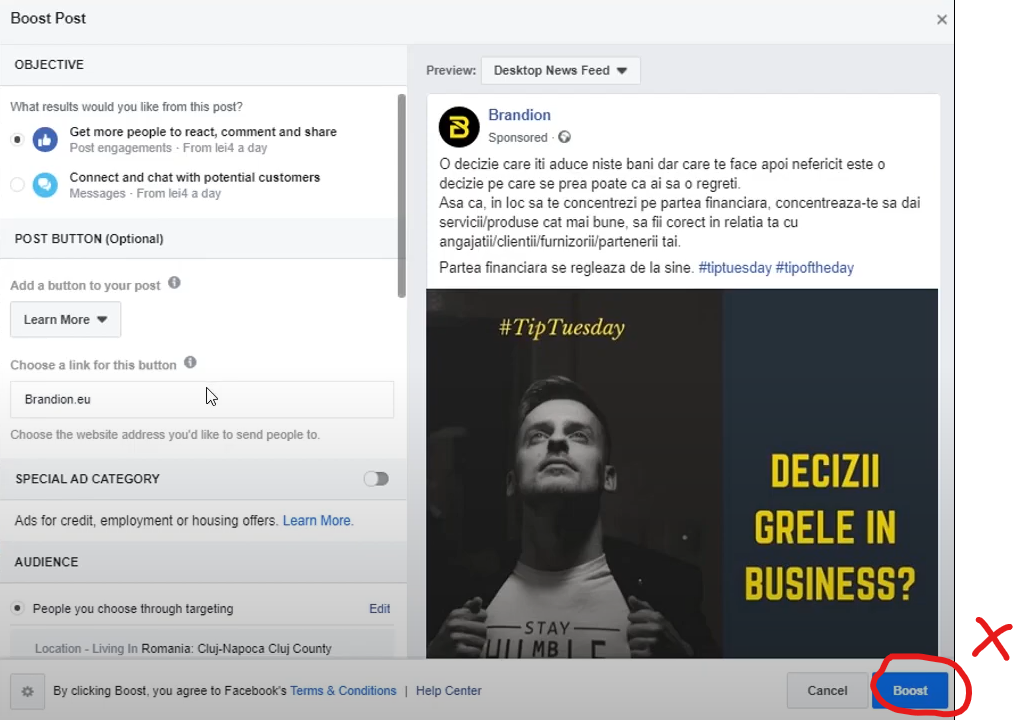
Creating a Facebook Brand Page for Your Business
In this blog post, we’re diving into the essentials of setting up a Facebook brand page for your business. We’ll use a tangible example to guide you through the process.
- Why Do We Need a Brand Page?
Every entity, whether it’s a cozy restaurant, a motivational speaker, or a budding startup, can benefit from a dedicated Facebook brand page. It acts as the business’s digital storefront on the platform.
- Setting up the Brand Page
- Start by logging into your personal Facebook account.
- Navigate to the creation menu and choose “Page”, followed by “Business or Brand”.
- Name the page in line with your business (for our example, let’s use “Test Academy”).
- Pick the category that best aligns with your business’s nature (in our case, “Marketing Agency”).
- Populate it with crucial details like your headquarters’ address and a contact number.
- Customizing Your Brand Page
- Upload an appropriate profile picture and a captivating cover photo.
- If relevant, incorporate features like a booking calendar, perfect for businesses that run on appointments.
- Page Configurations
- Integrate a contact button that mirrors the nature of your business, such as “Call Now” or “Send a Message”.
- Designate an @username to make your page easily searchable for users. For instance, “TestAcademyOfficial” works for our example.
- Maintaining Page Activity
- Commit to regular posts to keep your page lively and engaging.
- If it fits your business model, activate the “Turn on Instant Replies” to promptly address customer queries.
- Final Touches
After your brand page is live and running, you’ll notice an “Ads Center” populating your personal account. It’s essential to note that we won’t be using this “Ads Center” for advertising. Instead, we’ll pivot towards setting up a Facebook Business Manager account, a topic we’ll delve deeper into in an upcoming post.
Crafting a Facebook brand page is more than just an online presence; it’s a tool to connect, engage, and grow your audience. So, get started and let your brand shine on the digital stage!
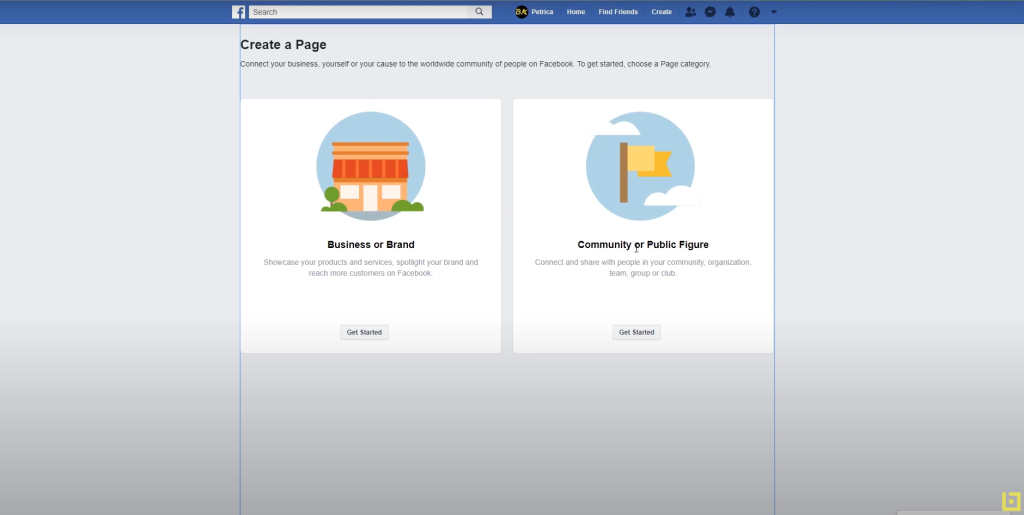
How to Set Up and Navigate Facebook Business Manager
Setting up an online presence for your business can be crucial in today’s digital age. One efficient tool that can help you achieve this is the Facebook Business Manager. With over a decade of copywriting experience, I’ve compiled a concise and easy-to-follow guide on how to set up and manage your Facebook Business Manager account.
**1. Starting Off
- Head over to Business.Facebook.com.
- Begin the account creation process by entering your brand’s name and its associated email.
- Once you’ve filled out the basics, you’ll be directed to a new page where you’ll need to verify your email address.
2. Dive into the Dashboard
- Upon your first login, you’ll notice a variety of functionalities available.
- Key sections include “Pages” (managing Facebook pages) and “Ad Accounts” (handling advertising accounts).
- Remember: These two functions are distinct. Someone may be able to create content on a page but might not have permissions to manage ads.
**3. Adding a Page
- To incorporate a page, choose the “Add” option under “Pages”.
- You can either link an existing page by its name or URL.
- Once linked, you can allocate access to various team members based on their roles.
**4. Establishing an Ad Account
- If you’re planning on running ads, you’ll need an ad account.
- Navigate to “Ad Accounts” and click “Add”.
- During setup, ensure you select the appropriate currency for billing as it’s unchangeable once set.
**5. Managing Access
- For every individual you add to the Business Manager, decide their level of access – administrator or employee.
- Exercise caution: The level of access will determine the extent of changes an individual can make.
**6. Data Verification
- Before rolling out your ads, validate all account details.
- Attach a payment method and double-check the official business name and its tax ID. These details are essential for billing.
The Facebook Business Manager might seem intricate initially, but with some exploration, its power becomes evident. Hopefully, this guide has made your journey a bit smoother. Navigate confidently, and capitalize on this potent tool to bolster your business’s online stature.
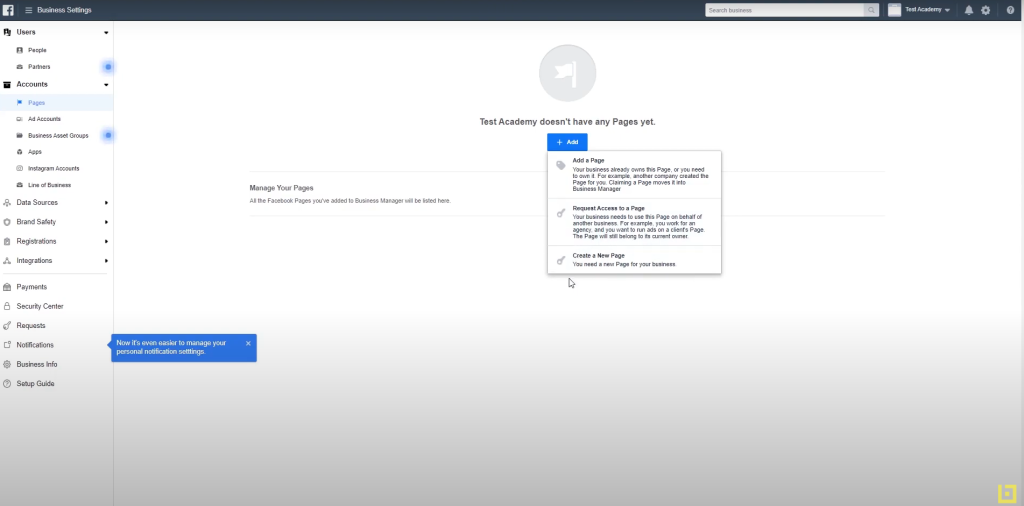
Setting Up an Instagram Business Account
The power of Instagram for businesses can’t be understated. From expanding your audience reach to fostering a closer connection with your customers, Instagram has it all. If you’re unsure about how to set up an Instagram Business Account, here’s a comprehensive guide that breaks down the process:
**1. Download and Launch
- Start by downloading the Instagram app on your mobile phone.
**2. Account Creation
- If you already have a personal Instagram account, great! You can use it.
- If not, tap to create a new account. Enter your email address and hit “Next”. Fill in your name, choose a password (which you can opt to save), and proceed.
**3. Initial Welcome
- After account creation, you’ll be greeted with a “Welcome to Instagram” message. Navigate through by clicking “Next” and then “Skip”.
**4. Switching to Business Mode
- Now, while you have a personal account, the goal is to convert it into a Business account.
- Click on the profile icon (bottom right), then tap the three lines (top right). Choose “Settings” and then “Account”.
- Here you’ll find an option to switch to a professional account.
- Instagram will prompt you to choose between a Creator or Business account. Select “Business”.
**5. Integrating with Facebook
- If your business is on Facebook, you can link your Facebook Business Page with your Instagram account. This streamlines content sharing and ad creation across both platforms.
**6. Completing Your Profile
- Polish your profile by adding a profile picture, your business’s website, and a brief description.
- At this point, your Instagram is now connected to your business’s Facebook account. One key advantage? You can seamlessly integrate this account when creating ads.
**7. Final Touches
- Navigate to “Instagram accounts”, and you’ll see your account is linked.
- The only thing left? Start posting and engaging with your audience on Instagram!
With your Instagram and ad accounts now synchronized, you’re all set to harness the platform’s potential. Dive in and enjoy the world of visual storytelling for your business.
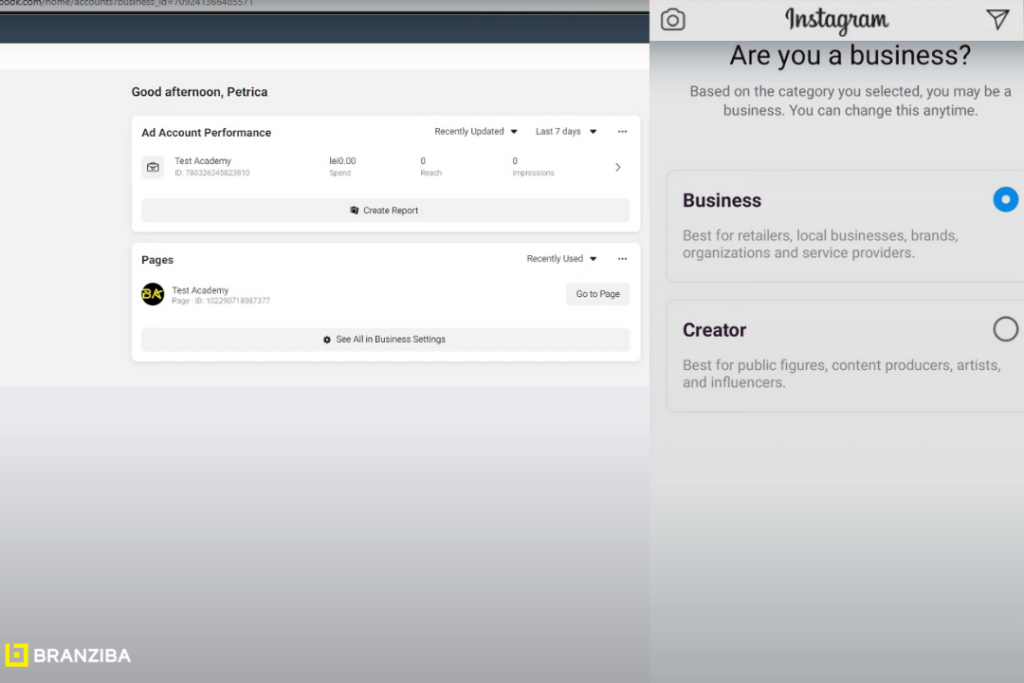
How to Set Up and Utilize a Facebook Pixel & Events
One of the most effective tools for refining and enhancing your online advertising strategy is the Facebook Pixel. This tool allows businesses to measure the effectiveness of advertising by understanding the actions people take on their websites. If you’re not already using it, here’s a step-by-step guide to help you set up and use the Facebook Pixel:
**1. Creating a Facebook Pixel
- Log into your Facebook Ads account.
- Head over to “Business Settings”, then to “Data and Reports”, where you’ll find the “Events Manager” and “Pixels”.
- Click on “Pixels” followed by “Create Pixel”. For instance, if your brand is named “Epicbird” with the website epicbird.ro, you can name the pixel “EpicBird Pixel” and input the website’s URL.
**2. Installing the Pixel on Your Website
- Once the pixel is created, the next step is installation on your website. Facebook provides three methods: adding code through a partner, manually adding the code, or emailing the installation instructions to a developer.
- To manually integrate, simply copy the provided code.
**3. Integrating the Pixel Code in WordPress
- On WordPress, there are two primary methods for integrating the pixel code.
- Navigate to “Appearance” -> “Theme Editor” and look for the “header.php” file, where you’ll paste the pixel code.
- If the above seems complex or doesn’t work, you can use a plugin specifically designed for this purpose.
**4. Verifying Pixel Activation
- After you’ve installed the pixel, ensure it’s functioning correctly using the “Facebook Pixel Helper” tool. If it’s operational, you should be able to see it on your website.
**5. Implementing Event Codes
- Beyond the basic pixel code, Facebook provides event codes, allowing you to track specific actions performed by users on your site. This means more granular insights into user behavior.
By following these steps, you’ll harness the full potential of the Facebook Pixel. This will enable you to gather invaluable data about user behavior, thereby enhancing your advertising campaigns based on these insights. Dive in and let the data drive your decisions!
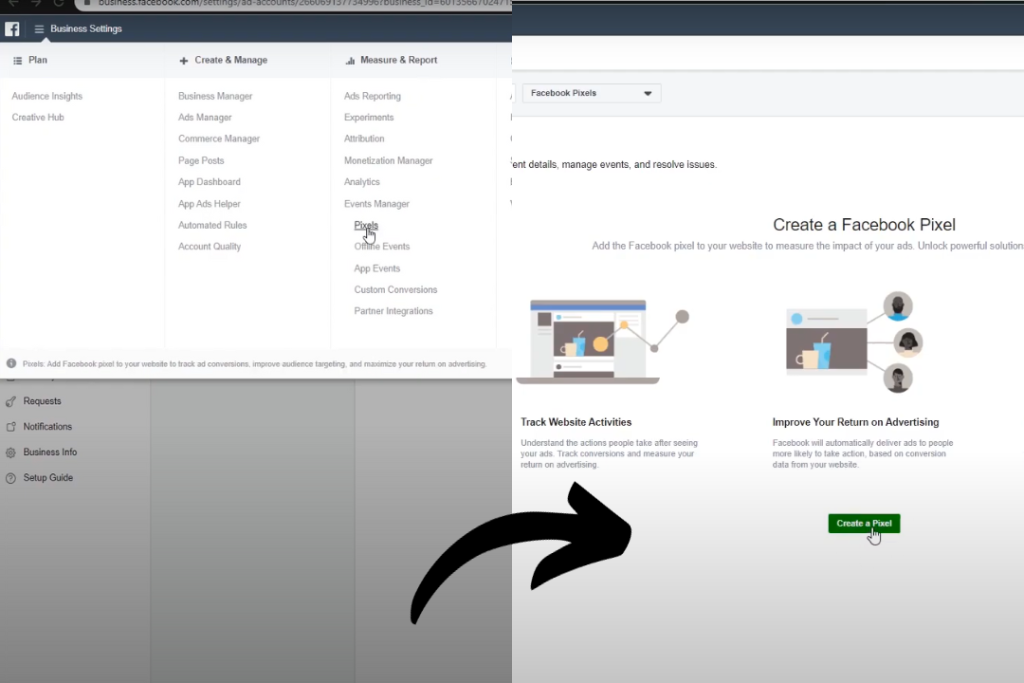
How to Modify and Update Your Facebook Pixel & Events
Whether you’re curious about tweaking an existing pixel or reinstalling one after the initial setup, you’re not alone. Here’s how you can access that code again, make changes, or add new event codes to your Facebook Pixel:
**1. Accessing Your Pixel Code
- Start by logging into your Facebook Business Manager.
- Head to “Majore and Reports Analytics” and click on “Event Manager”.
- Under “Data Sources”, select your pixel.
- In the “Setup” section, click on “Install Pixel”. A popup will appear.
- Choose the “Manual” option to retrieve your pixel code.
**2. Implementing the Pixel Code on Your Website
- Once you’ve copied the code, visit your website.
- As previously done, navigate to the settings and find the “Insert Header and Footers” section.
- Paste the copied code and hit “Save”. Whether or not you already have data in this field, this step will work seamlessly.
**3. Adding an Event Code
- Back in the “Event Manager”, click on “Event Code”.
- Enter your website URL, for this example, it’s Epicorbird.ro.
- Click on “Open Website”, and your site will launch along with a tool to add new event buttons.
In essence, if you ever find yourself in a situation where you’ve misplaced your initial pixel installation steps or simply want a fresh start with a new pixel, this guide is all you need to get back on track. Adjusting or refining your pixel settings is integral to fine-tuning your advertising insights, so ensure you’re making the most of it!
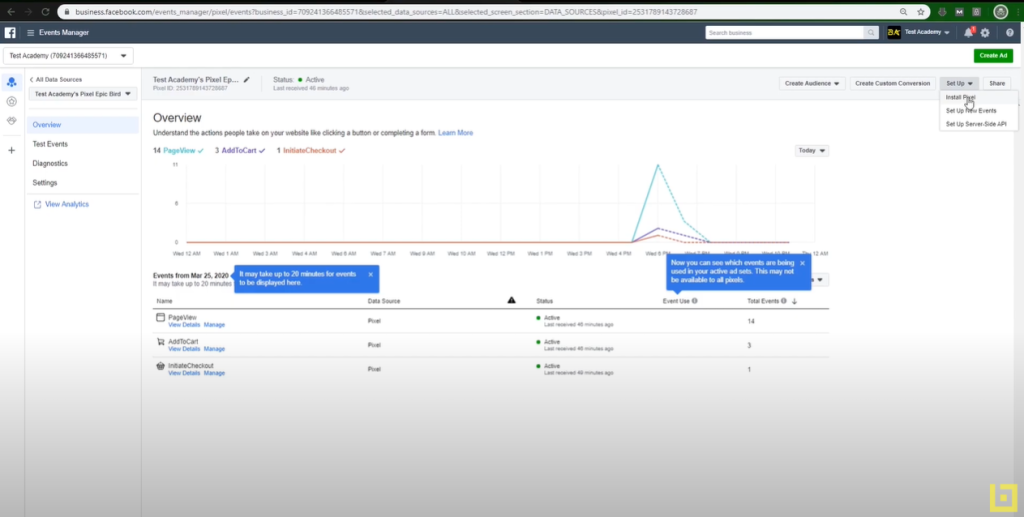
Mastering Your Online Strategy: A Guide to Custom Audiences and Conversions
In the digital era, harnessing the power of online tools becomes the linchpin of success for bloggers and website owners alike. One’s capability to reach and engage users effectively is what sets them apart in the vast sea of online content. Here, we dive deep into the intricacies of pixels, custom conversions, and audiences to help you elevate your marketing campaigns.
- The Pixel – Your Digital Sleuth: Think of the pixel as your detective on the ground. By integrating a pixel into your website, you establish a mechanism to monitor user actions in real-time. Once set with clear objectives, the pixel begins its surveillance, collecting invaluable data on user visits and interactions. Through the Event Manager, the “Measure and Report” section becomes your dashboard, highlighting the vital stats recorded by the pixel.
- Custom Conversions & Audiences – The Precision Tools: With the myriad of actions a user can perform, it’s imperative to prioritize. That’s where custom conversions come into play. Whether it’s a specific page visit, completing a contact form, or making a purchase, custom conversions enable you to focus on the actions that matter the most. Coupled with custom audiences, you can set rules based on these specific actions, ensuring you engage with a highly relevant audience. For instance, targeting those who browsed products but abandoned their carts can be an effective strategy.
- The Lookalike Audiences – Extending Your Reach: Once you’ve defined your custom audiences, lookalike audiences come into play. As the name suggests, this tool finds users with similar characteristics to your existing audience. By tapping into lookalike audiences, you broaden your reach, engaging potential users in a manner that’s both pertinent and impactful.
Conclusion: Setting up a pixel and leveraging the power of custom conversions and audiences isn’t just a tech-savvy move—it’s a strategic one. It paves the way for a more tailored marketing approach, resonating with the right users at the right time. By segmenting and expanding your audience, you not only enhance the effectiveness of your promotional efforts but also witness tangible results for your website or blog. Remember, in the digital space, it’s all about connecting meaningfully.
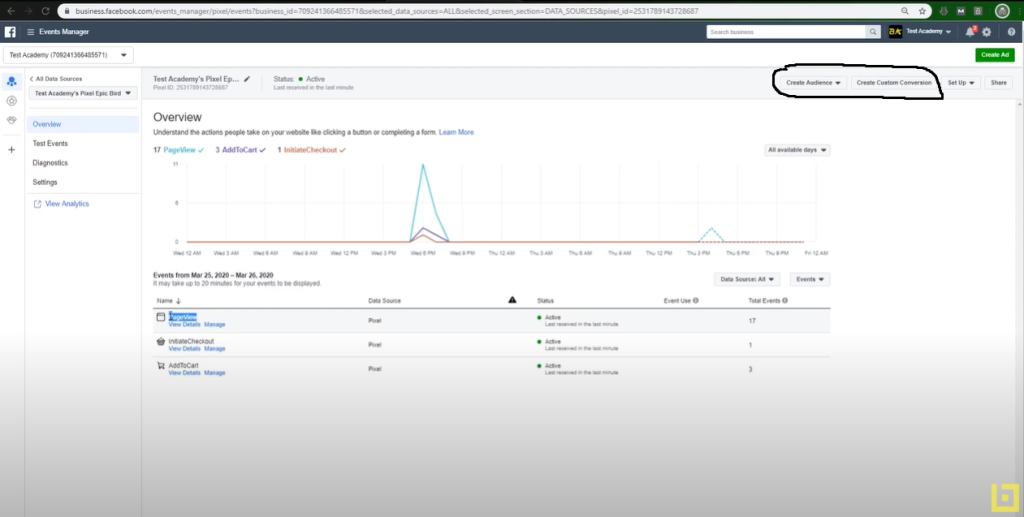
Facebook Advertising Campaigns
Facebook’s advertising platform offers a vast array of campaign types tailored to meet specific business objectives. Delving deep into the platform can sometimes seem daunting, but understanding its structure and potential can be a game-changer. Here’s a breakdown of the main types of campaigns and how best to utilize them:
- Awareness Campaigns:
- Objective: Introduce your product or brand to potential customers.
- Strategy: These campaigns weave a narrative around your product or brand, ensuring it sticks in the minds of viewers. Essentially, it’s about making a memorable first impression.
- Subcategories in Ads Manager: Brand awareness and reach.
- Consideration Campaigns:
- Objective: Engage potential clients by offering value.
- Strategy: Offer something enticing, like an e-book in exchange for an email address, or highlight specific value propositions to drive traffic. It’s about giving them a reason to think about you.
- Subcategories in Ads Manager: Traffic, engagement, video views, lead generation, and more.
- Conversion Campaigns:
- Objective: Turn potential leads into loyal customers.
- Strategy: Sell your product or service and then focus on building a lasting relationship, encouraging repeat business.
- Subcategories in Ads Manager: Conversions, catalog sales, and store traffic.
Audience Targeting:
- With Facebook’s diverse user base, you can tailor your campaigns to specific or broad audiences.
- Target based on demographics, preferences, education level, career, behaviors, and even lifestyle.
- For ultra-specific targeting, combine various criteria to pinpoint your ideal audience.
Optimizing Your Campaigns:
- AB Split Testing: An essential tool in your advertising toolkit. By running two versions of an ad simultaneously, you can see which one resonates more with your audience. Armed with that information, tweak and refine your campaigns for optimal results.
To sum it up, understanding the different types of Facebook campaigns and their specific objectives will guide your strategy. Couple this with precise audience targeting and ongoing optimization, and you’re on your way to digital advertising success. Remember, in the realm of Facebook advertising, knowledge is power!
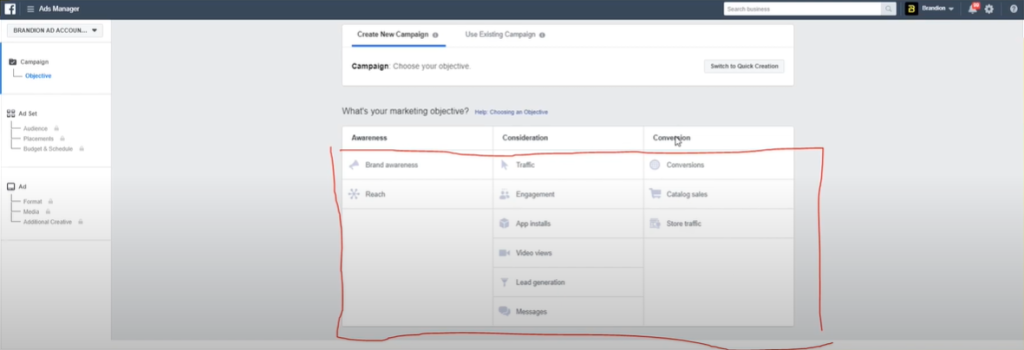
Optimizing Your Facebook Sales Funnel: A Strategic Approach
In today’s fiercely competitive online advertising landscape, possessing an effective sales funnel is a cornerstone for any business’s success. The Facebook sales funnel, as we’ve outlined, is a three-tiered approach that, when adeptly executed, can yield remarkable outcomes.
Here are some pivotal strategies to enhance your funnel:
- Audience Segmentation: Success hinges on understanding and adeptly segmenting your audience. This involves crafting content that resonates with your target demographic and tailoring your messages based on the specific segment you’re addressing.
- Prioritize Quality Content: The caliber of content you share is pivotal. Be it infographics, videos, or blog posts, ensure your content is informative, engaging, and of top-notch quality.
- Budget Maximization: Grasping where to funnel your budget for the most significant impact is vital. By meticulously monitoring performance metrics, you can discern what’s effective and what’s not, allowing for informed budget reallocation.
- Leverage Cutting-Edge Technology: Today’s technology furnishes a plethora of tools to hone your sales funnel. From conversion tracking pixels to advanced analytics tools, stay abreast of the latest technologies at your disposal.
- Cross-Channel Integration: While our focus here is on Facebook, don’t confine your strategy to just this platform. Integrating with other channels, like Google Ads, Instagram, or email marketing, can supercharge your funnel’s efficacy.
In summation, the key lies in remaining adaptable, evolving in tandem with industry shifts and the unique needs of your audience. By staying proactive and continuously adapting, you ensure your sales funnel remains both effective and pertinent in a dynamically shifting digital realm.

How to Craft an Effective Landing Page
Creating a compelling landing page isn’t merely about dazzling design. It encompasses strategy, in-depth knowledge of your target audience, and essential components that drive conversions. Let’s walk you through this in eight simple steps.
- Establish Goals & Identify Your Audience: Start with pinpointing what you aim to achieve with this landing page. Whether it’s lead generation, promoting a product/service, or boosting sales, it’s crucial. Next, determine your target audience, understanding their needs and preferences to ensure your landing page resonates and appeals.
- Content Research & Planning: Delve into your audience’s psyche to grasp the content type they’d find invaluable. Concurrently, lay out your content’s architecture, encompassing headlines, sub-headers, and key points you wish to spotlight.
- Design & Aesthetics: Employ a web page building platform and retain a design congruent with your brand. This includes leveraging brand-specific colors, fonts, and graphics. Ensure the design is clean, inviting, and user-friendly.
- Content Deployment: Integrate content into your landing page in its relevant sections. Use lucid headings and sub-headings to navigate visitors through the content. And don’t overlook visual elements like images or videos to bolster your message.
- Add Conversion Elements: Integrate an opt-in form to gather visitor contact details. Embed testimonials or reviews to fortify trust and a robust call-to-action, motivating visitors to execute the desired action.
- Testing & Refinement: Use A/B tests to discern which landing page version performs optimally. Scrutinize pertinent metrics to pinpoint optimization opportunities.
- Integration & Automation: Link your landing page with your preferred marketing tools to automate interactions with leads and content delivery. Engage retargeting options to reconnect with visitors who’ve interacted with your landing page.
- Ongoing Monitoring & Enhancement: Stay vigilant to feedback and results from your landing page. Adjust your strategy based on this intelligence and remember to refresh and refine content and design to uphold the landing page’s pertinence.
By following this roadmap and modifying your strategy based on insights, you’re set to create efficient landing pages that captivate and metamorphose visitors into customers.

Crafting Facebook & Instagram Ads
Dive into the intricate world of Facebook and Instagram advertising with our step-by-step guide to structure your ads effectively.
- Define Campaign Objectives:
- Choose the right objective like traffic, awareness, engagement, or conversions.
- Determine the campaign’s purpose, such as attracting new clients, boosting app installations, or driving sales.
- Setting Audience & Campaign Parameters:
- Define your target audience based on criteria like location, age, language, gender, and interests.
- Choose the places and time slots for your ad display.
- Establish your campaign budget.
- Ad Creation:
- Decide on the ad format, whether it’s images, videos, carousel, or collection.
- Select and incorporate pertinent images or videos.
- Add text and links directing visitors to your intended objective, like a website or app.
- Choose Actions & Action Codes:
- Decide on the desired actions, such as purchases, app installations, or post interactions.
- Use Facebook’s provided action codes to track and measure campaign outcomes.
- Tweak Strategy According to Objectives:
- Deploy awareness campaigns to capture the audience’s attention and spark initial interest.
- Focus on traffic or conversion campaigns to guide visitors toward specific actions like purchasing.
- Target Warm Audiences:
- Aim for individuals who’ve previously interacted with the brand or shown interest.
- Use messaging to directly engage potential clients, providing tailored information or deals.
- Monitor Results & Adjust Strategy:
- Keep a keen eye on campaign performance and analyze relevant metrics, such as conversion rate, cost per action, and objective impact.
- Refine and enhance the campaign based on gathered data, ensuring maximum efficacy and attained results.
By adhering to this structure and adjusting your approach based on particular goals, you’re poised to execute efficient Facebook campaigns that bolster your marketing and sales targets.
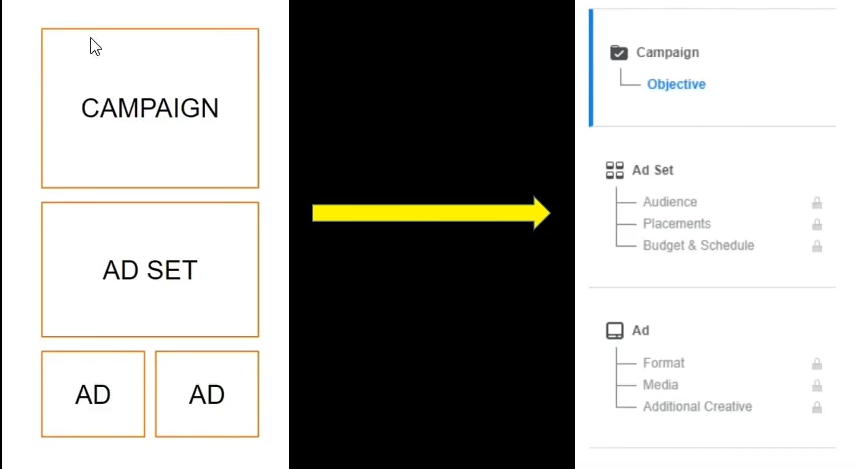
How to Optimize Brand Awareness Campaigns in Facebook Business Manager
In the realm of marketing, establishing a strong brand awareness plays a pivotal role. Think of powerhouse brands like Coca-Cola: their strategy isn’t hinged on discounts but rather on maintaining a persistent brand presence in the minds of consumers.
So, if you’re looking to harness this strategy using Facebook Business Manager, here’s a condensed guide from a seasoned copywriter with over a decade of experience:
- Kick-Start the Campaign: Begin by launching the Facebook Ads Manager. Here, you’ll want to opt for the “Brand Awareness” campaign type. The main objective to eye on is “Brand Recall Lift” – it gauges the number of people likely to remember your brand post-ad exposure.
- Craft a Robust Audience: Maximize your campaign’s efficacy by targeting a broad audience. You can pinpoint specifics, such as age demographics. Let’s say, your product is tailored for ages 25 to 45 – that’s the range you’ll set. However, avoid preaching to the choir: exclude those already familiar with your brand from your target. You can achieve this under the “Connections” tab.
- Ad Placement and Budgeting: Facebook’s ad placement offers versatility. While you can handpick where your ad will surface, using the “Automatic” setting generally works wonders unless you have a strong inclination, say, towards only targeting Insta Stories. Budget-wise, pick between a continuous stint or a campaign with a fixed start and end date. Depending on your goals, you’ll be billed based on impressions.
- Finalizing the Advertisement: With all settings refined, it’s time to pick your ad design, supplement it with compelling text, and maybe even embed a link redirecting to your website. Remember, the essence of brand awareness ads isn’t to drive traffic but to gain visibility among a wide audience.
- Test, Adapt, and Conquer: A pro tip to bolster impact: experiment with different visuals and assess which resonates best. This iterative approach ensures your brand awareness campaign operates at its zenith.
By abiding by these structured steps and perpetually adapting based on performance metrics, your brand is set to carve a lasting impression in the vast digital landscape.
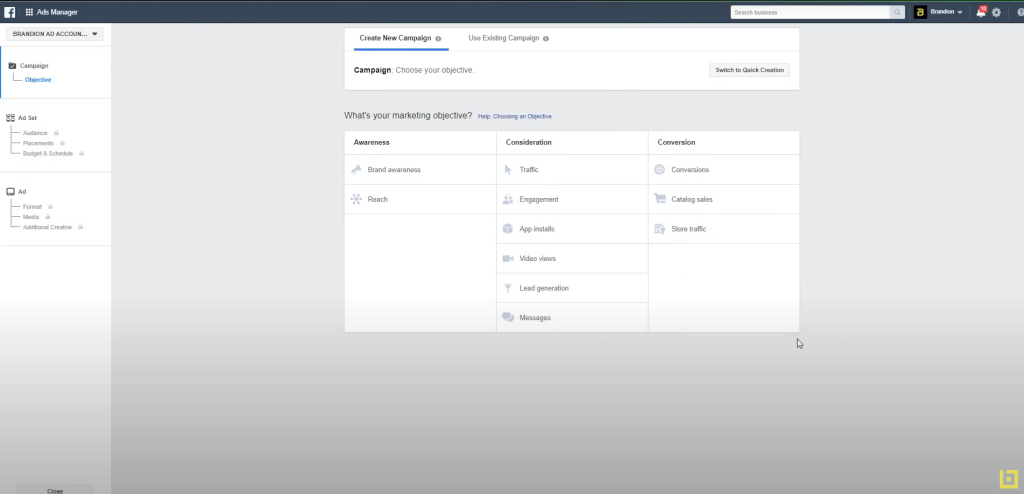
Mastering the Art of Reach Campaigns in Facebook Business Manager
In the intricate world of digital advertising, “Reach” campaigns are designed with one clear goal: to engage as many unique users as possible from your chosen audience. One of Facebook’s strengths is its ability to exhibit your ad to an entire audience before showing it twice to the same individual.
- Understanding When to Deploy a Reach Campaign: Reach campaigns excel when you want to guarantee that every member of a smaller, segmented audience sees your ad. They are not the ideal choice when you’re targeting an audience in the millions. For instance, they are spot-on for loyal customers or those who’ve abandoned their shopping carts.
- Setting Up Your Reach Campaign: Begin by choosing the “Reach” objective. Name your campaign, then select your designated page. From there, define your audience. For local businesses, the “People living in this location” filter is invaluable, ensuring you aren’t spending on tourists. You can also stipulate a coverage radius to incorporate both city dwellers and those on the outskirts.
- Managing Ad Frequency: One of the distinct perks of Reach campaigns is the control they afford over ad frequency. You can specify how often an individual sees your ad within a set timeframe, ensuring you captivate without overwhelming through repetitive displays.
- Versatility of Ad Placement and Design: Reach campaigns can showcase your ads across Facebook, Instagram, and Messenger. You also have the creative freedom to employ various formats, whether it’s an image, video, carousel, or slideshow.
In essence, Reach campaigns let you cast a wide net, ensuring you connect with potentially interested parties without inundating them with redundant ad views. By leveraging this strategy judiciously, advertisers can strike a balance between awareness and engagement.
Unlocking the Potential of Traffic Campaigns in Facebook Business Manager
Directing potential customers to your website is an art, and Traffic campaigns on Facebook provide the canvas. They serve as a bridge, leading social media users to your content, be it a blog, an e-commerce store, or any other type of website. But how do you ensure your campaign stands out and truly drives traffic?
- Dive Deep into Audience Insights: Before crafting your Traffic campaign, take a deep dive into understanding your target audience. Their habits, likes, and interactions on social platforms are the puzzle pieces you need. When you assemble them correctly, you’re better positioned to create ads that strike a chord and entice clicks.
- Crafting Magnetic Content: The heart of any ad campaign lies in its content. Ensure yours stands out by being not just engaging but also deeply relevant to your audience. Think vibrant visuals, compelling call-to-actions, and crisp messaging that cuts through the noise.
- Stay on Top with Performance Checks: An active Traffic campaign demands regular check-ins. Review its metrics and be ready to pivot—whether it’s tweaking your target demographics, revamping the ad visuals, or reconsidering your budget allocations. Adaptability is key.
- Leverage the Power of Facebook Pixel: Integrating the Facebook Pixel on your website is a game-changer. It offers insights into post-click user behavior, from the products they browse to the forms they fill. It’s invaluable data that helps refine not just your ads, but also your website’s user experience.
- Experiment with A/B Testing: There’s no one-size-fits-all in advertising. What resonates with one segment might fall flat with another. Run varied ad designs and messages concurrently to identify what resonates best with your audience.
In a nutshell, while Traffic campaigns on Facebook can magnify your website’s visibility and pull in a slew of visitors, it’s the subsequent conversion strategies that solidify success. Elevating site traffic is just the beginning; converting those visitors into paying customers is where the real triumph lies.
How to Launch an Effective Engagement Campaign on Facebook and Instagram
Engaging your audience is a cornerstone of online growth. As platforms like Facebook and Instagram become ever more critical for digital marketers and entrepreneurs, understanding how to cultivate active engagement is paramount. Here’s a concise guide on optimizing your engagement campaigns on these platforms:
- Understand Engagement Campaigns:
- An engagement campaign’s primary goal is to spark interaction with your posts or page, from gathering clicks and promoting events to accumulating likes and comments.
- Recognize the Importance:
- In the vast sea of social media, visibility is gold. The more you invest in promoting your posts, the broader the audience you’ll reach. Thus, engagement campaigns help elevate your brand’s prominence and ensure your content resonates with a larger audience.
- Tailor Your Strategy for Each Platform:
- While both Facebook and Instagram support engagement campaigns, note that event promotions are exclusive to Facebook.
- Maximize Engagement:
- For newcomers: Kickstart with posts that resonate with your target audience and accompany them with an engagement campaign to boost likes and traction.
- Pro tip: Consider a “soft PR” approach before going big. Gain some organic likes and comments on your post first. Once it has a decent engagement, transition it into a broader traffic campaign.
- Host Events to Amplify Engagement:
- Events can be a game-changer. Create events on your Facebook page detailing the event specifics—description, date, and where tickets (if applicable) can be obtained. Events foster interaction and enhance brand visibility.
- Content Timing Matters:
- Gone are the days of routine posts. In today’s digital age, quality trumps quantity. Only share meaningful content that offers value. Especially on platforms like Facebook, where organic reach can be limited unless you’re investing in promotion.
In essence, engagement campaigns on Facebook and Instagram are not just tools but vital strategies to enhance brand visibility and foster meaningful interactions with users. Done right, they can significantly elevate your online presence.
With over a decade of copywriting experience under my belt, trust that these strategies can make a difference. Adapt, evolve, and watch your brand soar!
How to Boost Your App with “App Install” Campaigns on Facebook and Instagram
If you’re diving into the world of app marketing, one of the most effective strategies is utilizing the “App Install” campaigns available on platforms like Facebook and Instagram. Here’s a step-by-step guide on making the most of these campaigns:
- What is an “App Install” Campaign?
- Simply put, these campaigns are designed to showcase and promote your app, encouraging users to download it. For this, your app needs to be registered and set up on Facebook; otherwise, you can’t promote it.
- Handy Resource: Register your app on Facebook via developers.facebook.com/apps and integrate the SDK through developers.facebook.com/docs.
- Setting up the Campaign:
- Start by selecting the “App Install” campaign objective. Next, specify on which platform(s) your app is available—this could range from Google Play and iTunes to Amazon AppStore and the Windows Store.
- Insider Tip: Test across multiple platforms. From my own observations, Instagram can often outperform Facebook due to its mobile-centric nature.
- Refine Your Targeting:
- You have the flexibility to select the operating system of your target user and can include or exclude certain devices. This ensures your ads reach those who can actually download and use your app.
- Pro Insight: Ads often perform better when shown to users connected to Wi-Fi. This makes intuitive sense as users are typically more inclined to download apps when on a stable connection. However, regional differences apply. For instance, in areas with expensive or subpar internet services, targeting Wi-Fi users can be more effective than in regions with abundant data packages.
- Iterate and Optimize:
- It’s crucial to keep testing and refining your strategy based on your audience and market. Campaign outcomes can differ based on the region, user behavior, and other factors.
In summary, “App Install” campaigns on Facebook and Instagram are invaluable tools for elevating your app’s visibility and boosting download numbers. With the right strategy and continuous optimization, they can yield tremendous results. As a seasoned copywriter with a decade of experience, I can attest to the efficacy of these campaigns when executed correctly.
How to Elevate Your Brand with “Video Views” Campaigns on Facebook and Instagram
If you’re aiming to amplify your brand’s visibility and boost the views on your videos, the “Video Views” campaigns on platforms like Facebook and Instagram are the way to go. Here’s a step-by-step guide to help you get started:
- Understanding “Video Views” Campaign:
- A “Video Views” campaign is tailored to maximize the number of views a video garners. There’s no need to upload the video on YouTube and run traffic campaigns separately. Promoting the video directly on Facebook is more cost-effective since Facebook aims to retain users on its platform, thus ads keeping users within the platform generally cost less.
- Setting Up Your Campaign:
- Begin by choosing the “Video Views” objective under the “Consideration” category. Following this, select your target audience, placements, and set your budget.
- Budget Pro-tip: Use the “ThruPlay” optimization feature. This means Facebook will prioritize showing your ad to individuals more likely to watch the video till the end.
- Advanced Strategies:
- Retargeting: One of the powerful tools in your arsenal is the ability to retarget viewers. For instance, you can reach out again to individuals who’ve watched 50% or 75% of your video, ensuring you’re engaging with an audience already familiar with your content.
- Video Dimensions: Always remember that the video’s format matters. A square video (1:1 ratio) might look perfect on a desktop but may not be as effective on Stories. If you’re aiming for Stories, it’s advisable to go with a vertical format (9:16 ratio).
In conclusion, “Video Views” campaigns on Facebook and Instagram present an exceptional avenue for promoting your brand and boosting the views on your videos. With the right strategy, the results can be truly phenomenal. Having navigated the content marketing space for over a decade, I can vouch for the potency of a well-executed video campaign. Dive into the world of video marketing and witness your brand soar to new heights!
Maximizing Lead Generation on Social Platforms: A Handy Guide
Navigating the world of lead generation can be intricate, especially when platforms like Facebook, Instagram, and Messenger offer varied functionalities. If you’ve ever pondered the efficacy of collecting leads directly from social platforms versus your website, you’re not alone. Let’s delve into some strategic insights:
- Understanding Lead Generation Campaigns:
- These campaigns are tailored to collect vital information, such as email addresses, phone numbers, and physical addresses, straight from platforms like Facebook.
- Often, businesses run these campaigns simultaneously with conversion campaigns to gauge which is more effective.
- Efficacy might differ based on the specific niche of the business.
- Benefits and Platforms:
- Convenience: One primary advantage of these campaigns is that prospective clients don’t have to exit Facebook to provide their details.
- Cost Efficiency: Facebook rewards advertisers by providing a cost benefit when users aren’t redirected away, offering lower costs per lead or click.
- Versatility: Such campaigns are adaptable across Facebook, Instagram, and Messenger. They can employ a variety of creative formats like images, videos, slideshows, or carousel ads.
- Data Accessibility and Integration:
- Post-campaign, all the collected data can be found in the ‘Publishing Tools’ section, under ‘Forms Library’ on your Facebook page.
- This data can be accessed and downloaded for up to 90 days after submission by users.
- For seamless operations, consider integrating Facebook directly with your CRM. This ensures real-time synchronization of collected data.
- Strategic Split Testing:
- It’s paramount to conduct a split test between lead generation and conversion campaigns. This helps determine which strategy resonates better with your target audience.
- Interestingly, some users have a preference to remain within the Facebook environment, a crucial insight to inform your future campaigns.
In essence, to fine-tune your digital strategy, it’s critical to understand the nuances of different campaign types. Analyze, iterate, and optimize based on your audience’s behavior and preferences. Remember, in the digital age, flexibility and adaptability are the keys to success.
Mastering “Messages” Campaigns: Your Key to Enhanced Customer Engagement
Diving into the world of social media campaigns, one might come across the term “Messages” campaigns. But what are they, and why should you consider them? Here’s a handy guide to help you navigate:
- Purpose & Platforms:
- Best suited for: high-priced items, niche products, or situations where customers seek more product information.
- Platforms: Facebook, Instagram, and Messenger.
- Creatives: Various formats including images, videos, slideshows, and carousels.
- Real-Time Engagement:
- Advantage: No need to redirect clients to your website. Many customers favor real-time support and might be more inclined to purchase if they receive swift answers.
- Enhance your site’s conversion rate by integrating a Facebook Messenger plugin.
- Types of “Messages” Campaigns:
- Customer Messenger: Redirects users to your Messenger chat.
- Sponsored Messenger: Sends a message from your page to individuals who’ve conversed with you before.
- Anticipate and Respond:
- Answering frequently asked questions is crucial. Surprisingly, about 70% of these can be anticipated.
- Use predefined responses or employ a bot to automatically answer specific keywords.
- Remarketing with Messages:
- For instance, send a message to customers who’ve added products to their cart but haven’t completed the purchase. It’s a nudge that can lead to sales.
- Spam-Free Environment:
- Facebook ensures you can message only those you’ve had an open conversation with, making it a no-spam zone.
In summary, “Messages” campaigns can be a strategic tool to improve conversion rates, provide real-time support, and answer customers’ frequent queries. Customizing your messaging and campaign strategies based on your audience and what you offer is crucial. It’s not just about broadcasting; it’s about building meaningful connections.
Optimizing Conversions with Facebook and Instagram Advertising
In the digital advertising realm, transforming website visitors into loyal customers is the ultimate goal. This transformation is termed ‘conversion’. Here, we’ll delve into leveraging Facebook and Instagram advertising for maximizing these conversions.
- Understanding Conversion Objectives:
- The essence of every ad campaign on Facebook and Instagram is its conversion objective.
- It’s employed to track valuable actions, whether it’s a purchase completion, a sign-up form submission, or an app download.
- The Role of Facebook Pixel:
- The Facebook Pixel plays a pivotal role in conversion optimization.
- This tool collects and logs user behavior data on our website, facilitating precise targeting and campaign optimization for relevant actions.
- However, before initiating a conversion campaign, ensure there’s ample data fed into the pixel. Ideally, you should log several hundred events for the desired action.
- Setting Up a Conversion Campaign:
- Start by choosing the event you want to optimize for. For instance, if increasing potential leads is the aim, select the “Lead” event. For boosting sales, choose “Purchase”.
- Target Audience Selection:
- A critical component of conversion campaigns is audience selection.
- In many instances, retargeting—targeting individuals who’ve previously visited our site without taking the desired action—proves highly effective.
- However, in specific scenarios, broader audience targeting might be worth a shot, especially if our pixel has a rich data set.
- Landing Page Quality:
- The performance of a conversion campaign can be significantly impacted by the quality of its landing page.
- Top-quality landing pages should be lucid, load swiftly, and offer a stellar user experience.
In summary, while the conversion objective is a potent tool in online advertising, it demands a technical and strategic approach for desired outcomes. With ample Facebook Pixel data and best practices at hand, our campaigns are poised for success.
Maximizing Conversions with Catalog Sales Campaigns on Facebook and Instagram
Catalog Sales campaigns can serve as powerful marketing tools when used appropriately. They are especially relevant for online retailers, showcasing products to the target audience. Let’s delve deeper into the nuances of this campaign type and how to implement it.
- Features of Catalog Sales Campaigns:
- These campaigns operate across various platforms like Facebook, Instagram, Messenger, and Audience Network.
- They can manifest as a single image or a carousel and are often harnessed for retargeting, tracking users with products they’ve previously browsed on the site.
- Catalog Creation:
- To deploy a Catalog Sales campaign, one must first create a product catalog.
- This is achieved on the “facebook.com/products” page. Once the catalog is formulated and the appropriate category (e.g., e-commerce) is chosen, we upload the products.
- Product Upload to the Catalog:
- There are two primary methods for product upload: automated and manual.
- Automated uploading can be facilitated through an e-commerce platform like Shopify, seamlessly integrated with Facebook. The manual method involves individual product addition, apt for a limited product count.
- Uploading Product Data:
- Product data can be uploaded using Facebook’s Excel template, containing fields for all pertinent information (price, description, image, etc.).
- If product updates are frequent, a schedule for automatic data updating can be set.
- Catalog Sales Campaign Creation:
- Post catalog import, the campaign creation process commences. We select the catalog and then pick the product or products intended for promotion. Audience-level segmentations are also feasible.
- Audience Selection:
- Dynamic retargeting emerges as a potent method for such campaigns.
- Typically, we gravitate towards a 14 or 30-day retargeting window. However, if the product bears a prolonged buying cycle (e.g., cars), this period can be extended.
- Choosing the Creative Format:
- Regarding the advertisement’s creative aspect, one can choose a solitary image or a carousel.
- Depending on the niche and campaign specifics, one option might outperform the other. To ascertain the most effective approach, testing both variants and comparing the outcomes can be beneficial.
How to Successfully Launch “Store Traffic” Campaigns on Facebook
Facebook marketing offers a plethora of tools to boost local businesses, with “Store Traffic” campaigns standing out as one of the most efficient strategies. These campaigns aim to encourage potential customers to visit your brick-and-mortar store. Here’s a step-by-step guide on how to leverage this powerful tool:
- When to Use Store Traffic Campaigns:
- Best suited for promoting physical local businesses.
- Exclusively designed for Facebook but supports diverse media formats: images, videos, slideshows, carousels, and collections.
- Key Features of Store Traffic Campaigns:
- Daily Reactions: Helps users find your business on Facebook’s map.
- Directions: Guides users to your physical location and tracks their arrival.
- Setting Up Your Campaign:
- Begin by adding your business location in your Facebook page settings. Remember, you can’t run a “Store Traffic” campaign without a valid location added.
- If you operate in multiple locations, you can add them all. Facebook will create a separate page for each, allowing for efficient audience segmentation.
- With locations set, select “Store Traffic” as your campaign objective, choose your desired location, and define the target radius. Ensure it’s broad enough to encompass potential visitors.
- Optimizing Your Campaign:
- While it might be tempting to narrowly target your audience, broader audiences often yield better results. However, this can vary based on your business niche and the size of your potential audience.
- During the ad creation phase, customize how your ad appears – either on the main brand page or the specific local page tied to a location.
Conclusion: “Store Traffic” campaigns on Facebook provide a robust mechanism to drive foot traffic to your physical stores. Yet, their efficacy hinges on accurate setup and meticulous management. Harness these campaigns to enhance your local business visibility and boost in-store visits.
Mastering Split Testing on Facebook: A Comprehensive Guide
In today’s fast-paced digital marketing sphere, Split Testing stands out as a pivotal tool in discerning what elements of a campaign truly resonate with audiences. Particularly for platforms like Facebook, understanding the nuances of split testing can significantly uplift your campaign performance. Here’s a dive into the art and science of Facebook split testing:
- Understanding Split Testing:
- Also known as A/B testing, split testing involves juxtaposing two campaign versions to ascertain which one outshines the other.
- The key principle is to modify just one variable at a time, ensuring that results aren’t skewed by multiple changes.
- Manual Split Testing on Facebook:
- Kick off by crafting a campaign, selecting it, and then replicating it.
- Facebook prompts you with how many duplicates you’d like and where to situate them – either within the original campaign or a fresh one.
- One stumbling block: Without excluding the audience from the first campaign, there’s a risk of inundating them with repetitive ads. To counteract this, you can exclude specific audiences at the ad set level.
- Leveraging Facebook Ad Manager for Split Tests:
- A streamlined approach is to initiate a split test right from the Facebook Ad Manager.
- Post selecting your campaign objective, there’s an option for split testing.
- Variables available for testing span creative aspects, delivery optimization, audiences, and placements.
- Remember, adequate budgeting is crucial. Facebook suggests a test duration spanning 4-5 days with a power test of at least 80%, ensuring you garner sufficient data.
- Variables Worth Testing:
- Link Clicks vs. Landing Page Views: Aimed at distinguishing between users who click a link without fully loading a page and those who wait for a full page load.
- Audiences: For instance, comparing performance metrics across two age brackets of the same gender can provide insights.
- Placements: Comparing efficacy across different platforms, such as Instagram feed vis-à-vis Facebook feed, can be revealing.
Key Takeaways: To truly harness the potential of split testing, it’s paramount to alter only one variable per test. Furthermore, maintaining a test over an appropriate duration, targeting a sizable audience, and allocating a suitable budget are vital components of the split testing recipe for success.
How to Optimize Your Online Presence
In today’s competitive digital landscape, merely having a social media account isn’t enough. It’s essential to know how to amplify your online presence effectively. Based on insights from a recent course, here’s a streamlined guide to enhance your digital footprint:
- Understand Your Audience: Before diving into content creation, it’s crucial to research and comprehend your target audience’s preferences, behaviors, and demographics.
- Content is King: Invest in crafting high-quality content that resonates with your audience. Diverse content types, including articles, videos, infographics, and polls, can drive engagement.
- Regular Posting: Consistency is key in the digital world. Use a content calendar to ensure regular and timely posts. This not only boosts engagement but also keeps your brand at the forefront of users’ minds.
- Engage Actively: It’s not enough to just post content; engagement is crucial. Respond to comments, initiate discussions, and be present in your community. This builds trust and establishes a stronger bond with your audience.
- Platform Specificity: Each social media platform has its own nuances. Tailor your content to fit the unique dynamics of each platform. What works on Facebook might not necessarily work on Instagram or LinkedIn.
- Monitor and Adjust: Use analytics tools to gauge the performance of your posts. Evaluate and refine your strategies based on real-time feedback and results.
- Cost-effective Marketing: Social media provides an economical alternative to traditional marketing channels. Leveraging organic growth and word-of-mouth can significantly reduce advertising costs.
In conclusion, optimizing your online presence requires a strategic, multifaceted approach. Continuous evaluation and adaptation are paramount. Remember, in the fast-evolving digital world, staying updated and proactive is the key to success.
Facebook Advertising 101: Crafting the Perfect Ad
Stepping into the world of Facebook advertising can be overwhelming. However, with the right techniques, you can create ads that resonate with your target audience and drive desired actions. Here’s a step-by-step guide to help you navigate the art of creating compelling Facebook ads:
- The Creative Element:
- This refers to the actual content of your ad—be it an image, video, text, Jackson code, and so on.
- Human Touch with Images:
- Ads featuring humans, especially smiling faces, tend to perform better. Consider showcasing your customers or employees alongside their testimonials or stories.
- Text Placement:
- When adding text to an image with a face, ensure the text is positioned on the right. This is based on the typical left-to-right reading pattern.
- Experiment with Formats:
- For a single campaign, use at least three different images and two video lengths (short and long). This strategy allows you to identify which format appeals most to different audience segments.
- Adhere to the 20% Text Rule:
- Facebook restricts ads with excessive text. Ensure your ads comply with Facebook’s guidelines, or they may not be delivered efficiently. You can utilize Facebook’s Text Overlay tool to check your content’s text density.
- Four Pillars of an Ideal Ad:
- Consider the following components when designing your ad:
- Visual Appeal: Is your ad visually captivating?
- Relevance: Does the ad content align with the interests of the target audience?
- Value Proposition: Does the ad offer clear and tangible benefits?
- Call-to-Action: Is it evident what action you want your audience to take?
- Consider the following components when designing your ad:
- Seek Inspiration:
- Explore successful ad campaigns for inspiration. Numerous online resources can offer insights and templates for designing your own.
Remember, while these tips provide a solid foundation, ad success may vary based on factors like your target audience, the product or service you’re promoting, and the current marketing environment. Always be ready to adapt and optimize based on feedback and performance metrics.
How to Boost Ad Performance with Facebook’s Dynamic Creative
Looking to enhance the efficiency of your Facebook ads? Let’s delve into the power-packed tool provided by Facebook – the Dynamic Creative.
What is Dynamic Creative? Dynamic Creative, offered by Facebook, functions similarly to Google’s Responsive Display tool. It is available for traffic, conversions, and app installation campaigns. This feature empowers Facebook to automatically mix, match, and test various ad creative components such as texts, headlines, descriptions, images, call-to-action buttons, and links. The idea is for Facebook to determine the most effective ad combination for your target audience. For instance, it might showcase a button with a distinct text or merge varying elements to pinpoint the winning version.
Setting Up Dynamic Creative:
- Enable Option: To tap into Dynamic Creative, activate this feature in your campaign settings.
- Upload Creative Components: You can then upload multiple text variations, images, titles, descriptions, and other creative elements. While Facebook provides guidance on what to upload, it’s generally advised to have an assortment of text variations to determine what resonates best with the audience.
Tips for Using Dynamic Creative Effectively:
- Follow Facebook’s Best Practices: This means uploading a diverse range of texts, images or videos, titles, link descriptions, and call-to-actions. Allow Facebook to ascertain the most effective ad combination.
- Analyze Performance: Once your campaign is up and running, regularly review its performance. For instance, one variant might attract more clicks but fewer conversions, so understanding your objective is crucial.
- Optimize Manual Ads: After identifying the best-performing variant, incorporate those elements into your manually crafted ads for improved performance.
Remember: While Dynamic Creative is a formidable tool to enhance ad performance, it shouldn’t replace split testing. Always consider it as an additional resource to amplify your ads’ effectiveness, but continue to manually test different ad versions for comprehensive insights.
Maximizing Promotions with Facebook’s Offer Ads and Navigating Special Ad Rules
Let’s break down how you can effectively use offer ads to boost your promotions and how to navigate the intricacies of special ads to stay compliant with platform regulations.
Harnessing the Power of Offers and Discounts
- Why Use Offers? Offering special deals or discounts can be a potent strategy to lure in new customers. Through Facebook Ads, you can share these offers with potential clients who can opt to save these deals for later use. This strategy can be effective for both brick-and-mortar stores and online shops.
- Practical Uses: Consider promoting an Amazon gift voucher or product discount. It can not only drive traffic to your Amazon page but also enhance your position in the “Best Seller” rankings. Often, this can be more efficient and cost-effective than using Amazon’s advertising system.
- E-commerce Strategy: Use platforms like Shopify to sell your initial product at a discounted rate or even at a loss. This “loss leader” strategy can captivate new clients, banking on their subsequent purchases to reap profits.
Understanding Special Ad Restrictions
- What Are Special Ads? Facebook sets specific constraints for certain ad types like those related to loans, job postings, or real estate. Termed as “special ads” or sometimes “super shell ads,” these must adhere strictly to non-discrimination guidelines.
- Non-discrimination Rules: For instance, a job posting ad must not discriminate based on gender or age groups. Facebook enforces these rules to ensure all promotions align with principles of “political correctness”.
- Stay Compliant: It’s paramount to be aware of these restrictions and ensure your ads comply. Non-adherence could lead Facebook to block your advertising account, significantly impacting your business. When crafting your ad, select the “special ad” option. While it might limit certain targeting features, it’s better to be safe than face account suspension.
In conclusion, while Facebook offers a plethora of advertising opportunities, it’s essential to approach them strategically. Utilize offers for enhanced promotions and remain vigilant of special ad guidelines to ensure smooth sailing in the realm of Facebook advertising.
How to Optimize Your Facebook Ad Budget for Maximum ROI
When venturing into the world of Facebook advertising, it’s crucial to understand how to allocate your budget efficiently. With countless businesses vying for the attention of Facebook’s vast user base, optimizing your ad spend can make a significant difference in your campaign’s success.
- Start Small and Test: Begin by launching several campaigns, changing only one variable at a time. A suggested starting budget is between $5 to $10 per campaign, depending on the country’s economic status. Monitor closely and discontinue underperforming campaigns.
- Cost Optimization: Focus on campaigns that not only bring clicks but also convert effectively. Aim for a relevance score above 60%, a CPC below $1.5-$2 in high-cost countries and $0.5-$1 in low-cost countries, a CTR above 2%, and a conversion rate for lead pages above 10%.
- Assess Key Performance Indicators (KPIs): While initial performance metrics like click-through rates are essential, the ultimate success of a campaign should be measured by its conversion rate and the cost per conversion.
- Incremental Budget Increases: Once you identify top-performing campaigns, consider upping your budget slowly – around 25% every 3-4 days or 50% weekly. A sudden spike in your budget can drain resources without corresponding results.
- Scaling on Facebook: Unlike Google Ads, Facebook doesn’t offer linear scalability. To scale significantly, create multiple small-budget campaigns that cumulatively achieve a large total.
- Choose Between CBO and ABO: With CBO (Campaign Budget Optimization), Facebook autonomously allocates your budget, which can be problematic with large audience size disparities. With ABO (Ad Set Budget Optimization), each ad set exhausts its designated budget. Testing both options can identify which method suits your campaign best.
Remember, the world of Facebook advertising is dynamic. Continuously measure, adapt, and refine your strategy to get the best bang for your buck.
Mastering Ad Relevance for Enhanced Campaign Performance
Diving into the world of digital advertising requires a solid understanding of ad relevance. This metric is the key to ensuring your campaigns resonate with your target audience, ensuring maximum impact and ROI. Let’s delve into the intricacies of ad relevance and how to optimize it.
- What is Ad Relevance?
- Ad relevance is a vital performance metric based on user interactions.
- It encompasses three primary indicators: Quality Ranking, Engagement Ranking, and Conversion Ranking.
- Rated on a scale of 0 to 100, a higher score denotes better ad performance.
- Decoding the Ranking:
- A below-average relevance score, say in the bottom 20% or 35%, implies your ad ranks among the least effective 20% or 35% targeting the same audience.
- An underperforming score signifies an urgent need for strategy adjustments.
- Boosting Ad Relevance:
- Experiment with varied images and videos; visual elements are the first things users notice.
- Create eye-catching ad designs.
- Feature images of cheerful, smiling people.
- Incorporate your brand logo and ensure the presence of a strong call-to-action, both visually and textually.
- If initial strategies falter, refine your audience targeting.
- Tracking Ad Relevance:
- Monitor Quality, Engagement, and Conversion Rankings in the ads table.
- Each category provides insights into your ad’s performance relative to similar campaigns.
- The Need for Fresh Content:
- Over time, an ad might lose its appeal, resulting in diminishing effectiveness.
- Regularly infuse new content and embrace diverse creative strategies to combat user fatigue.
- Conclusion:
- In the dynamic realm of Facebook advertising, don’t rely excessively on a single ad. Instead, be agile. Continually test and iterate with diverse ads and tactics, identifying what resonates best with your audience.
As you venture into ad campaigns, remember that success stems from relevancy, continuous learning, and adaptation. Stay relevant, stay ahead!
Harnessing the Power of Facebook Insights for Enhanced Engagement
Navigating the vast landscape of social media marketing can seem daunting, but with tools like Facebook Insights, businesses are equipped with the means to deeply connect and understand their audience. Let’s dive in to uncover how you can utilize these insights for an optimized Facebook presence.
- Unpacking Facebook Page Insights:
- At first glance, Facebook Page Insights may feel overwhelming given the wealth of data it offers. But as you delve deeper, the value of this information becomes evident.
- It grants you a comprehensive view of user interactions on your page, from tracking organic and paid reach to monitoring likes.
- A standout feature is its ability to analyze post performance. With Insights, pinpoint which posts are garnering maximum engagement, enabling you to gauge content preferences of your audience. This insight is instrumental in refining your future posts and shaping a more effective content strategy.
- Diving into Facebook Audience Insights:
- This tool offers a treasure trove of data about your audience demographics, including age, gender, marital status, education level, and more. You can also discern their brand and page preferences, and the devices they frequent.
- What sets Audience Insights apart is its dual capability. Not only can you obtain a snapshot of your current audience, but it also offers the chance to analyze potential audiences. This can be achieved by filtering data based on interests, demographics, and behavior.
- Leveraging Audience Insights for Targeting:
- Armed with the knowledge from Audience Insights, you’re poised to enhance and tailor your advertising campaigns. For instance, if the majority of your audience comprises women aged 25-54 using Android devices, you can modify your campaigns to better cater to this demographic.
- Moreover, this tool empowers you to craft personalized messages that resonate with your audience and identifies opportunities to draw more individuals to your page or brand.
- Conclusion:
- Facebook Insights is an invaluable tool for anyone seeking to bolster their Facebook presence. With a clear grasp of its functionalities, you can roll out more effective marketing strategies, captivate a larger following, and escalate engagement levels. So, embrace Facebook Insights today and embark on your journey to enhancing your Facebook presence.
A Comprehensive Guide to Optimizing Your Facebook Ads
Navigating the world of Facebook advertising can be a challenge, but with the right tools and strategies, it’s possible to achieve excellent results. Based on our 10+ years of copywriting and digital marketing experience, we’ve distilled the essential steps to help you master Facebook ad analysis. Here’s your roadmap:
- Embrace Facebook ADS Manager:
- It’s your central hub to manage and analyze ad campaigns.
- Accessible directly via the Facebook interface, it provides a comprehensive view of ad performance.
- Explore its myriad of features to tailor your ad analysis to your needs.
- Utilize the Right Tools:
- Facebook Pixel: Insert this tiny piece of code on your website. It will help track and measure user actions, providing invaluable insights.
- Facebook Analytics: Get an overarching view of user behavior and campaign performance. This tool offers a deep dive into how users interact with your ads and website.
- Facebook Attribution: Understand how different marketing channels play into your conversion process. Recognize the most impactful sources for your campaigns.
- Focus on the Outcome:
- Whether you aim for direct sales or lead generation, monitor the outcomes closely.
- Keep an eye on relevant metrics, spotting trends and patterns in your campaign’s performance.
- Adjust your strategies and budget accordingly to ensure maximum ROI.
- Filter and Analyze Data in ADS Manager:
- Make use of the filtering options. Look at specific time frames, focus on particular campaigns or ad sets, and view metrics that matter most.
- This refined approach will grant a clearer picture of your ad performance.
- Refine Ad Performance:
- Post-analysis, pinpoint areas of improvement.
- Consider adjusting your budget, testing diverse content variations, or refining your audience targeting.
- Use your analytical findings to bolster both the performance and efficiency of your ads.
In Conclusion, mastering Facebook ad analysis is a cornerstone of successful online marketing campaigns. By leveraging tools like Facebook ADS Manager, Pixel, Analytics, and Attribution, you can gauge and enhance your ad performance. Prioritize results and utilize acquired data for informed decision-making and optimization. Remember, the digital landscape is ever-evolving. Stay informed, stay adaptable, and continually seek to refine your ad campaigns on Facebook. Your next optimization breakthrough could be just around the corner!
Mastering Instagram Growth Hacking
Instagram, with its visually-driven nature, offers an invaluable platform for brands to connect with their audience. As an experienced copywriter with over a decade in the digital world, I’ve seen the platform evolve and observed what truly works. Here’s a distilled guide to accelerate your growth on Instagram:
- Maximize the Bio Link:
- Remember, the bio is the only spot where you can have a clickable link on Instagram. Make it count!
- Direct users to a landing page that resonates with your business objectives and encourages further engagement.
- Prioritize Quality Content:
- Instagram is all about aesthetics. Ensure your content is of top-notch quality and relevant to your industry.
- Remember, a visually appealing post is more likely to capture attention and foster engagement.
- Harness the Power of Hashtags:
- Hashtags aren’t just trendy; they’re instrumental in enhancing your post’s visibility.
- Join bigger conversations and allow potential followers to discover your brand organically.
- Forge Partnerships with Influencers:
- Influencers come with their dedicated follower base. Collaborating with them can give your brand a significant exposure boost.
- Consider shout-out exchanges or sponsor posts to promote your products or services.
- Keep a Tab on Performance Metrics:
- Monitoring is pivotal. By tracking your campaign performance, you’ll glean insights into what’s working and what isn’t.
- Use these insights to refine your strategy and maximize ROI.
- Engage with Local Businesses:
- If you’re a local business, team up with other local entities or influencers. It’s a mutually beneficial strategy that can amplify your local footprint.
In Conclusion, thriving on Instagram, much like any marketing endeavor, hinges on authenticity, consistent engagement, and a nimble approach to strategy. Engage genuinely, respond to trends, and always be ready to pivot based on your performance data. As you embark on this Instagram journey, remember: it’s not just about numbers, but meaningful interactions that add value to your brand narrative. Happy posting!






